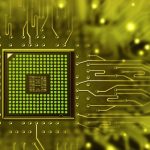In a proactive response to cybersecurity threats, Google has recently patched several Chrome browser vulnerabilities, including a zero-day exploit that was successfully leveraged by contestants during the prestigious Pwn2Own Vancouver 2024 competition. The timely update underlines the tech giant’s commitment to safeguarding users against emerging cyber threats.
Security researchers have long engaged in a continuous battle to identify and rectify software vulnerabilities. The Pwn2Own contest, which invites participants to exploit popular software, has historically been a significant event for unearthing security flaws. Earlier exploits identified at such events have prompted major software developers to implement necessary patches, thereby enhancing the security of widely-used applications. One such software titan, Google, has often found itself in the crosshairs of security researchers at Pwn2Own, leading to prompt and robust updates to its Chrome browser. The recent closure of vulnerabilities discovered during the 2024 event continues this trend of responsiveness and highlights the ongoing and collaborative effort to maintain cybersecurity.
Exploit Details and Security Measures
Two security researchers from Palo Alto Networks, Edouard Bochin and Tao Yan, were instrumental in discovering the vulnerabilities now designated as CVE-2024-3159. This critical flaw involved an out-of-bounds memory access within Chrome’s V8 JavaScript engine, which could permit a remote attacker to cause heap corruption or potentially expose sensitive data. Their revelation of the exploit at Pwn2Own 2024 earned them both monetary reward and recognition within the cybersecurity community for their contribution.
Google has swiftly updated Chrome to versions 123.0.6312.105/.106/.107 on Windows and Mac and version 123.0.6312.105 for Linux to address the vulnerabilities. Users can update their browsers via the in-built update feature to enhance their protection against potential cyberattacks.
Beyond Pwn2Own: Other Notable Fixes
The Pwn2Own event also led to the discovery of additional security flaws, such as CVE-2024-3156, an improper implementation in V8, and CVE-2024-3158, a use-after-free issue in Chrome’s Bookmarks. These have been addressed with the same urgency as the zero-day exploit, showcasing Google’s comprehensive approach to security. Other tech entities, like Mozilla, have also patched similar vulnerabilities in their Firefox browser, indicating an industry-wide vigilance.
Due to the interconnected nature of cybersecurity, updates from other tech companies can be informative about the wider landscape. For example, a report by Security Week titled “Mozilla Fixes Firefox Flaws Exploited at Pwn2Own Competition” covers Mozilla’s recent actions to mitigate threats similar to those Google faced. Another related article from The Hacker News, “Researchers Reveal New Security Flaws Affecting Browsers at Pwn2Own 2024”, provides insight into the various vulnerabilities that were brought to light during the contest, including those affecting browsers not discussed in the original news.
Update Procedure for Chrome Users
Users looking to ensure they have the latest protection can verify their Chrome version and initiate updates through the browser’s help menu or directly via the chrome://settings/help URL. The browser will automatically check for, download, and install any available updates, requiring a restart to finalize the process.
Useful Information for the Reader
- Verify your Chrome version to ensure security.
- Regularly check for and apply browser updates.
- Stay informed on updates from other browsers for broader cybersecurity awareness.
The recent cybersecurity developments emphasize the importance of maintaining updated software. Google’s rapid response to the vulnerabilities identified at Pwn2Own 2024 reflects an ongoing endeavor to provide users with robust security against evolving threats. As threat landscapes continue to shift, the collaboration between security researchers and technology companies remains crucial for the protection of digital environments. Users should keep their systems up-to-date and follow best practices to minimize risk and maintain a secure browsing experience.