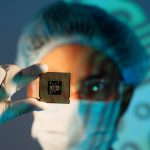The peculiar behavior of typing a passcode without human intervention on Apple Watches has been linked to a specific software glitch. Users can find solace in the fact that their smartwatches aren’t haunted but are experiencing a known issue that has been officially addressed by Apple with a software update.
Prior to Apple’s resolution through a software update, various Apple Watch models, including the recent Apple Watch Ultra and Series 9, displayed errant behavior. User forums and discussions highlighted instances of watches dialing emergency services without user input and registering non-existent screen touches. Despite the initial confusion and inconvenience, it became clear that these phenomena were not isolated incidents but part of a wider problem affecting multiple users.
What Triggered the Random Passcode Entries?
Digging into the past reveals a pattern of touchscreen-related issues affecting smart devices. A scientific study published in the Journal of Interactive Electronics addressed touchscreen malfunctions in smart devices. The paper, titled “Touchscreen Malfunctions in Smart Devices—Causes and Consequences,” explores how software bugs or hardware defects can lead to touchscreens registering inputs without physical contact. This research is highly relevant to the situation with the Apple Watch, providing a scientific basis for understanding why such issues may occur.
How Can Users Remedy Their Haunted Watches?
Apple rectified the situation with the release of watchOS 10.4, which specifically targeted and resolved the false touch input glitch. Users experiencing this issue were advised to update their Apple Watch firmware to eliminate the spooky behavior. For those who found the update ineffective, Apple also provided instructions for a more rigorous solution: resetting the watch.
What Are the Steps to Fixing the Issue?
There are measures users can take to address and prevent these unintended inputs on their Apple Watches. These include updating to the latest watchOS version, which can be performed either directly through the watch or via the Watch app on a paired iPhone. If the issue persists, users may need to reset their Apple Watch to factory settings, a process that involves erasing all content and may require restoration from a backup afterward.
Users dealing with this issue can benefit from the following insights:
- Update the Apple Watch to watchOS 10.4 to fix false touch input issues.
- If problems persist after the update, a factory reset may be necessary.
- Keep your Apple Watch and iPhone close together when performing these actions.
Conclusively, the phenomenon of Apple Watches typing passcodes independently is a software glitch, not a supernatural occurrence. The resolution provided by Apple in watchOS 10.4 has proven effective for the majority of users, while the option to reset the watch serves as a fallback for persistent issues. This incident underscores the importance of timely software updates in maintaining the functionality and reliability of smart devices. Users who continue to encounter problems after updating and resetting their devices should reach out to Apple Support for further assistance.