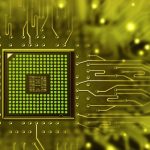Smartphones have become crucial in our daily lives, storing everything from personal photos and videos to critical apps and documents. However, as we accumulate data, storage space becomes scarce. This news focuses on a practical solution for iPhone users to manage their device’s storage effectively by utilizing a lesser-known setting that automatically removes rarely used apps while preserving all associated data and documents for when you might need them again.
Understanding the Auto-Delete Feature
The iPhone includes a setting known as “Offload Unused Apps,” which is specifically designed to alleviate storage issues without user intervention. When activated, this feature identifies apps that you haven’t used for a considerable time. Instead of permanently deleting these apps, the iPhone removes them temporarily, saving the underlying data securely. This means that if you reinstall the app, your data, like game progress or login details, remains intact, ensuring a seamless user experience.
Contextual Insights from Similar Reports
Exploring additional sources provides a broader understanding of ongoing efforts to enhance user experience concerning mobile storage management. For instance, Android Authority in their article “How to manage storage on your Android device” offers a guide on similar features available for Android users, highlighting tools that manage unused apps and cache. Another relevant piece from The Verge titled “What to do when your iPhone storage is full” suggests practical tips for manually managing storage, such as identifying and deleting large files or unused apps manually. These articles underscore a universal challenge among smartphone users and the variety of tools available across different platforms aiming to provide relief.
Integrating with Cloud Solutions
Another dimension to managing phone storage is integrating with cloud services. This setting not only frees up physical storage on the device but also encourages users to leverage cloud storage solutions. By automatically offloading unused apps, users are subtly prompted to consider cloud alternatives for their data storage needs, such as iCloud for iPhone users, which can significantly expand their device’s usability and lifespan.
Useful Information
- Activating “Offload Unused Apps” is simple and reversible.
- Reinstallation of apps restores all previously associated data.
- Combining offload feature and cloud storage optimizes phone performance.
Efficient storage management is pivotal in extending the lifecycle of smartphones and enhancing user satisfaction. The auto-delete feature on iPhones serves as a critical tool in this regard, promoting not only better storage practices but also encouraging a shift towards cloud-based solutions, which can provide additional benefits such as data recovery and accessibility across different devices. As user data continues to grow exponentially, understanding and utilizing these features can markedly improve the overall smartphone experience.