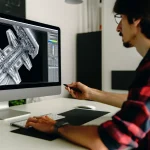For students weighing their tech options, an iPad can offer a balance of functionality and portability. Paired with apps designed for productivity, it can serve as a key tool for academic success. While Mac computers are excellent for long essays and coding tasks, iPads provide a lightweight alternative that’s easier to carry around. As a university student, my iPad is indispensable for taking notes, reading, and more. I’ve curated a list of essential apps that enhance my productivity without the clutter of unnecessary downloads.
Recently, a number of apps have emerged that make the iPad even more versatile for students. Among these, GoodNotes 6 stands out as a top note-taking app. Compatible with Apple Pencil, it offers various paper templates such as Dotted Paper, Squared Paper, and more. Additionally, it syncs across all Apple devices, ensuring your notes are always accessible.
Handwritten Notes and Study Tools
Another noteworthy app is Apple Notes, which comes pre-installed on Apple devices. This free tool is effective for creating to-do lists, adding images, and even scanning documents. Upcoming features like Math Notes and Smart Script are expected to further enhance its usability, making it a strong contender for budget-conscious students.
Reading and Leisure
For those who enjoy reading, Apple Books provides a comprehensive virtual bookstore and audiobook library. The app allows users to import and annotate EPUB and PDF files. Its ability to sync progress and annotations across devices ensures seamless reading experiences, whether for leisure or academic purposes.
Task Management and Planning
On the productivity front, Notion is an all-in-one productivity app that supports planning, note-taking, and project management. It integrates with various third-party apps like Slack, Asana, and GitHub, making it versatile for both academic and personal use. Similarly, Google Calendar helps in organizing tasks by allowing users to create separate calendars and recurring events, which is particularly useful for managing academic schedules.
The iPad’s array of apps provides a versatile toolkit for managing university life. Comparing current apps to those available in previous years, there’s a noticeable increase in features aimed at improving productivity and organization. Earlier iterations of apps like Apple Notes and GoodNotes had fewer features, and the introduction of Math Notes and Smart Script is a significant upgrade. Notion and Google Calendar have also evolved, offering more integrations and better usability.
These developments align with the growing demand for digital solutions that cater to the educational sector. Apps that were once limited to basic functionalities now offer comprehensive features, making them indispensable tools for students. The integration of AI-based tools and enhanced synchronization across devices are some of the advancements that have made these apps more effective and reliable over time.
Choosing the right apps can significantly impact your academic performance and daily routine. GoodNotes 6 and Apple Notes offer robust options for note-taking, while Apple Books provides a rich reading experience. Notion and Google Calendar assist in organizing tasks efficiently. Each of these apps brings unique features to the table, making the iPad an even more powerful tool for students. By leveraging these applications, you can streamline your workflow and make your academic journey more manageable.
macobserver.com/tips/deep-dive/how-to-use-universal-control-for-mac-and-ipad/