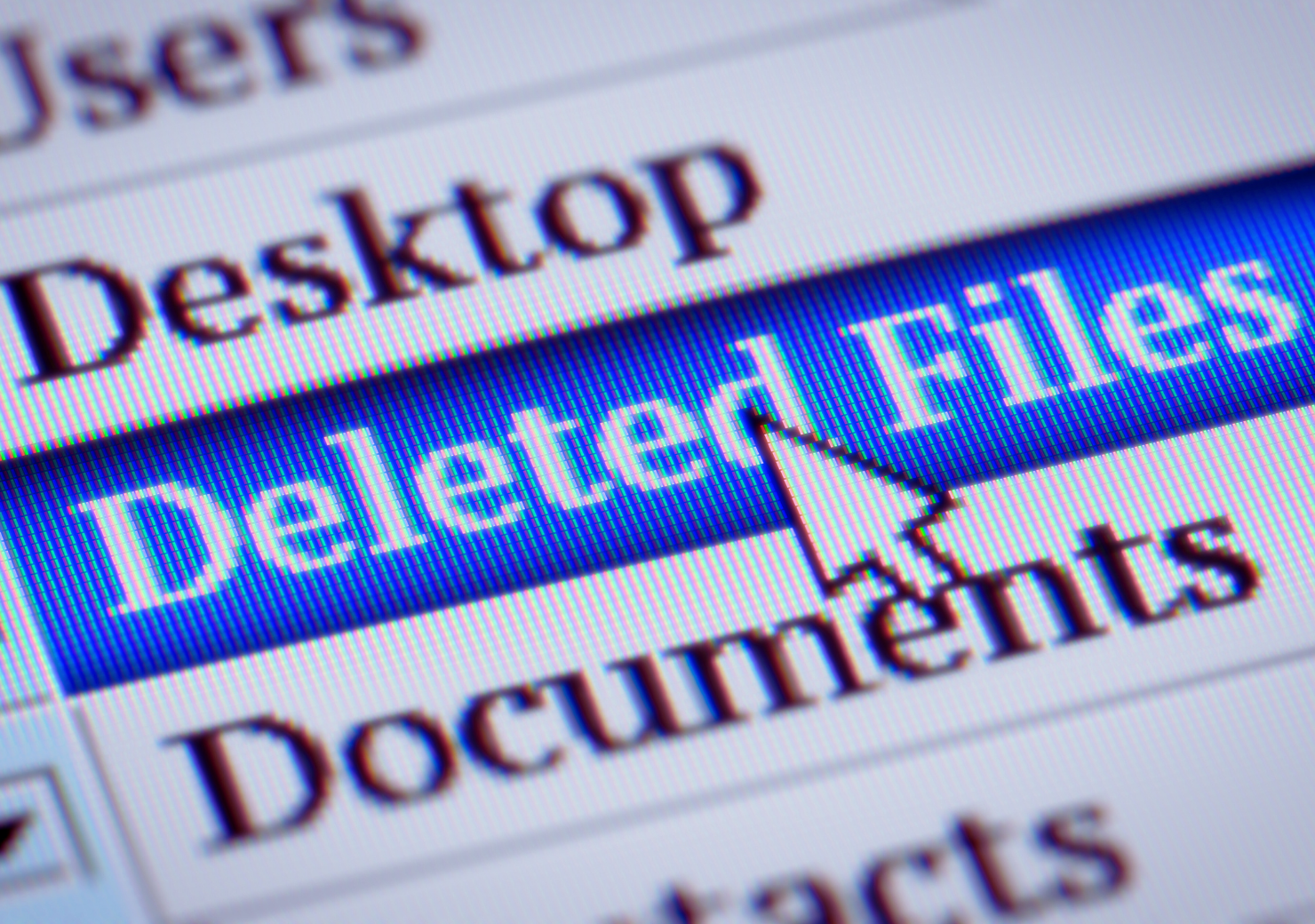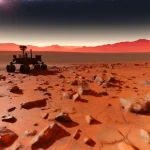In the digital world, data loss can have serious consequences for individuals and businesses. With advanced data recovery methods and tools, it is now possible to recover lost data. This article details the file recovery process, the most effective tools, and the correct methods.
Common Causes of File Deletion and Prevention Methods
Data loss often occurs due to various technical and human factors. A significant portion of these losses is preventable, but it requires taking the right precautions.
Common Causes of Data Loss: Accidental Deletion: Human error is the most common cause of data loss. Users often delete files irreversibly due to inattention. Hardware Failures: Physical failures of storage devices such as hard drives or SSDs can lead to data loss. Malware: Ransomware and viruses can encrypt or completely delete your files. Natural Disasters and Unexpected Events: Events like floods, fires, or power outages can render devices unusable.
Prevention Strategies: Regular Backups: Store your data in multiple locations, such as the cloud and an external hard drive. Strong Antivirus Software: Up-to-date antivirus software can reduce threats from malware. Systematic File Management: Allow only authorized personnel to access critical files.
Recovering Files Without Software
In some cases, you can recover your files without using data recovery software. However, these methods are typically suitable for simple data loss scenarios.
Basic Methods: Check the Recycle Bin: Deleted files are often found in the recycle bin, from which you can restore them to their original location. Windows Previous Versions Feature: On Windows systems, you can revert files to their previously saved versions. Cloud Storage Backups: If your data is backed up to a cloud service, you can recover lost files from these platforms.
Top Free Data Recovery Tools
Free data recovery software can effectively recover a certain amount of lost files. Here are some popular options: Recuva: Offers a simple and user-friendly interface for data recovery. Disk Drill Free: Provides up to 500 MB of free data recovery with a user-friendly design. PhotoRec: An open-source software particularly effective for recovering photos and media files. EaseUS Data Recovery Wizard Free: Allows up to 2 GB of free data recovery. Windows File Recovery: A command-line tool from Microsoft ideal for basic file recovery.
Recovering Deleted Files on Windows and Mac: Different operating systems require different approaches to file recovery.
For Windows: Open the Recycle Bin and check for deleted files. Use the “Previous Versions” feature to restore older versions of your files. For advanced data loss situations, use software like Disk Drill or EaseUS.
For Mac: Check the Trash Bin and restore the file. Use the Time Machine backup system to recover your data from an earlier backup. For complex scenarios, consider professional software like Stellar Data Recovery.
Do’s and Don’ts During Data Recovery
Following the correct steps during data recovery increases the success rate. Avoiding incorrect methods is equally important.
Do’s:
- Avoid writing data to the drive where the lost file is located during the recovery process.
- Start the recovery process as soon as possible.
- Transfer recovered data to a secure backup solution.
Don’ts:
- Do not install recovery software on the drive containing the lost data.
- Avoid attempting to open physically damaged devices; seek professional help instead.
Using Cloud Backups for File Recovery: Cloud services provide a reliable and quick solution for file recovery.
Steps:
- Log into your cloud platform (e.g., Google Drive or iCloud).
- Check the “Trash” or “Deleted Files” folder.
- Select the file and restore it.
Data Recovery Techniques for Smartphones: Recovering data on smartphones depends on the device’s operating system.
For Android:
- Check backups on Google Drive or similar services.
- Use applications like EaseUS MobiSaver for advanced recovery techniques.
For iOS:
- Log into the iCloud backup system to recover lost files.
- Opt for professional recovery software for more complex situations.
When to Seek Professional Help: If recovery software and basic methods fail, professional assistance may be required.
- Physically damaged drives.
- Complex data losses, such as RAID configurations.
- Large-scale and critical data losses.
Recovering Data from Formatted Drives
Data from formatted drives can be recovered as long as no new data has been written.
Steps: Use professional tools like Disk Drill or R-Studio to scan the drive. Save the recovered files to a different storage location. Regularly back up data before formatting to prevent data loss.
Data loss can largely be mitigated with the right tools and effective methods. The Recycle Bin, cloud backup solutions, and professional software are your best allies during this process. However, to prevent data loss, adopting regular backup habits and implementing robust security measures is always the best approach. Remember, protecting your data is easier and less costly than recovering it.
Data loss rates around the world
Data loss rates worldwide according to data from https://www.ibm.com/:
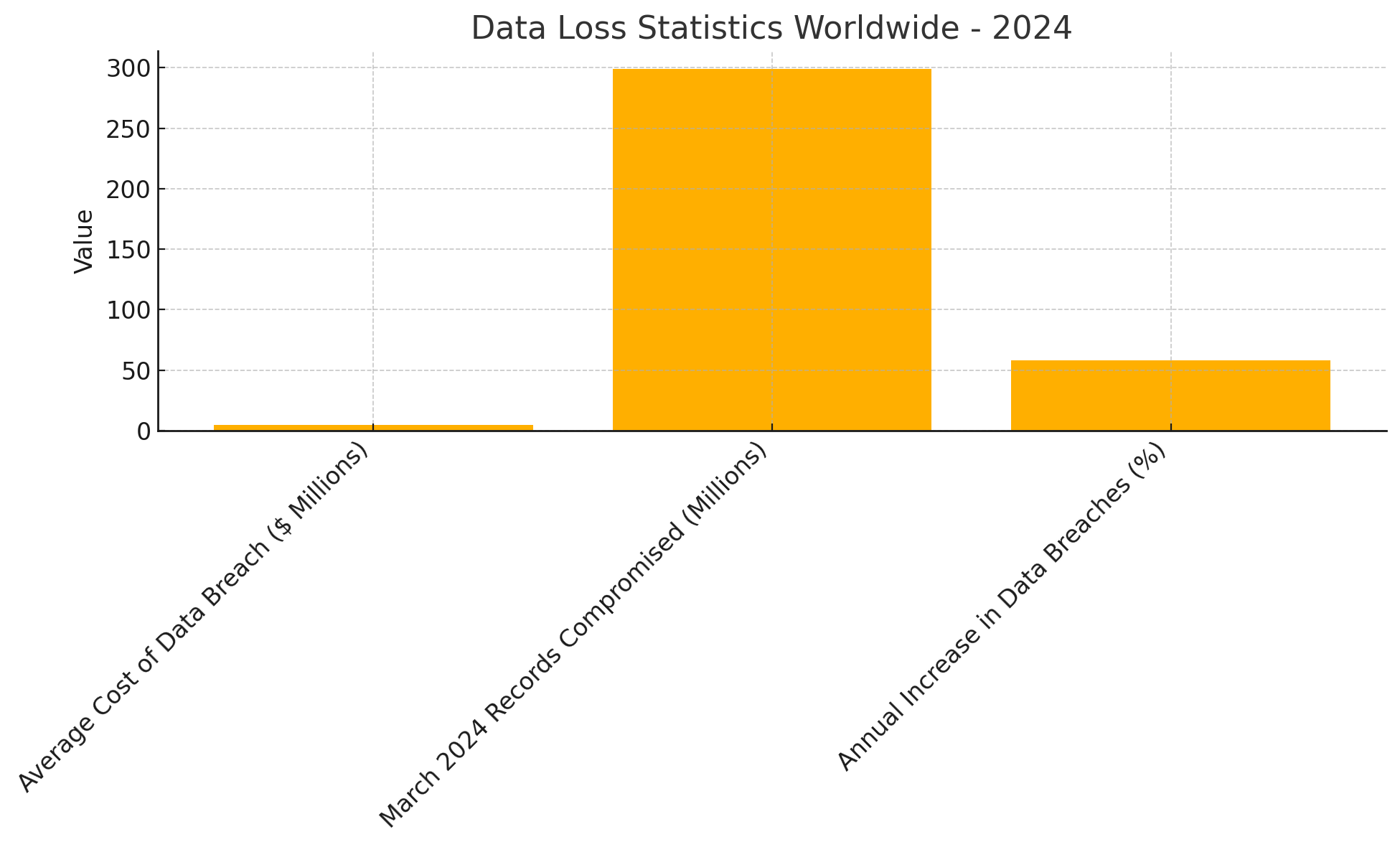
Data loss remains a significant concern for organizations worldwide. In 2024, the global average cost of a data breach reached $4.88 million, marking a 10% increase from the previous year and the highest total ever recorded. This escalation underscores the growing financial impact of data breaches on businesses. Additionally, the frequency of data breaches has risen. In March 2024 alone, over 299 million data records were compromised, representing a 58% increase from the previous month and a 613% surge compared to the same period in 2023. These statistics highlight the escalating challenges organizations face in safeguarding sensitive information. To mitigate the risks associated with data loss, it is imperative for organizations to implement robust data protection strategies, including regular backups, comprehensive security measures, and employee training programs.