Smartphones have become powerful tools used in every aspect of daily life. However, their functionality also brings significant risks to data privacy and security. Many apps request permissions to enhance the user experience, but granting unnecessary or excessive permissions can lead to the misuse of your personal information. Therefore, managing app permissions consciously is critically important. In this article, we will provide detailed information and practical tips on managing app permissions effectively.
Why Are App Permissions Important?
App permissions are mechanisms that control an app’s access to certain features or data on your device. For example, a navigation app may request access to your location, while a game app usually doesn’t require such information. If unnecessary permissions are granted, apps may use this data for purposes such as advertising or analytics. Moreover, malicious apps can exploit personal data, leading to privacy violations.
Properly managing your permissions is the first step toward keeping your device secure and protecting your personal information.
How Do App Permissions Work?
Apps request access to perform certain functions on your device. Permissions are generally categorized as follows:
- Normal Permissions: Necessary for basic app functionality, such as accessing the internet, and are generally low risk.
- Dangerous Permissions: Include access to sensitive data like the camera, microphone, location, or contacts. These permissions pose higher risks and should be evaluated carefully.
It is crucial to review the permissions requested by every app during installation. Rejecting unnecessary permissions is essential for maintaining your privacy.
What are the app download rates of smartphones in 2024?
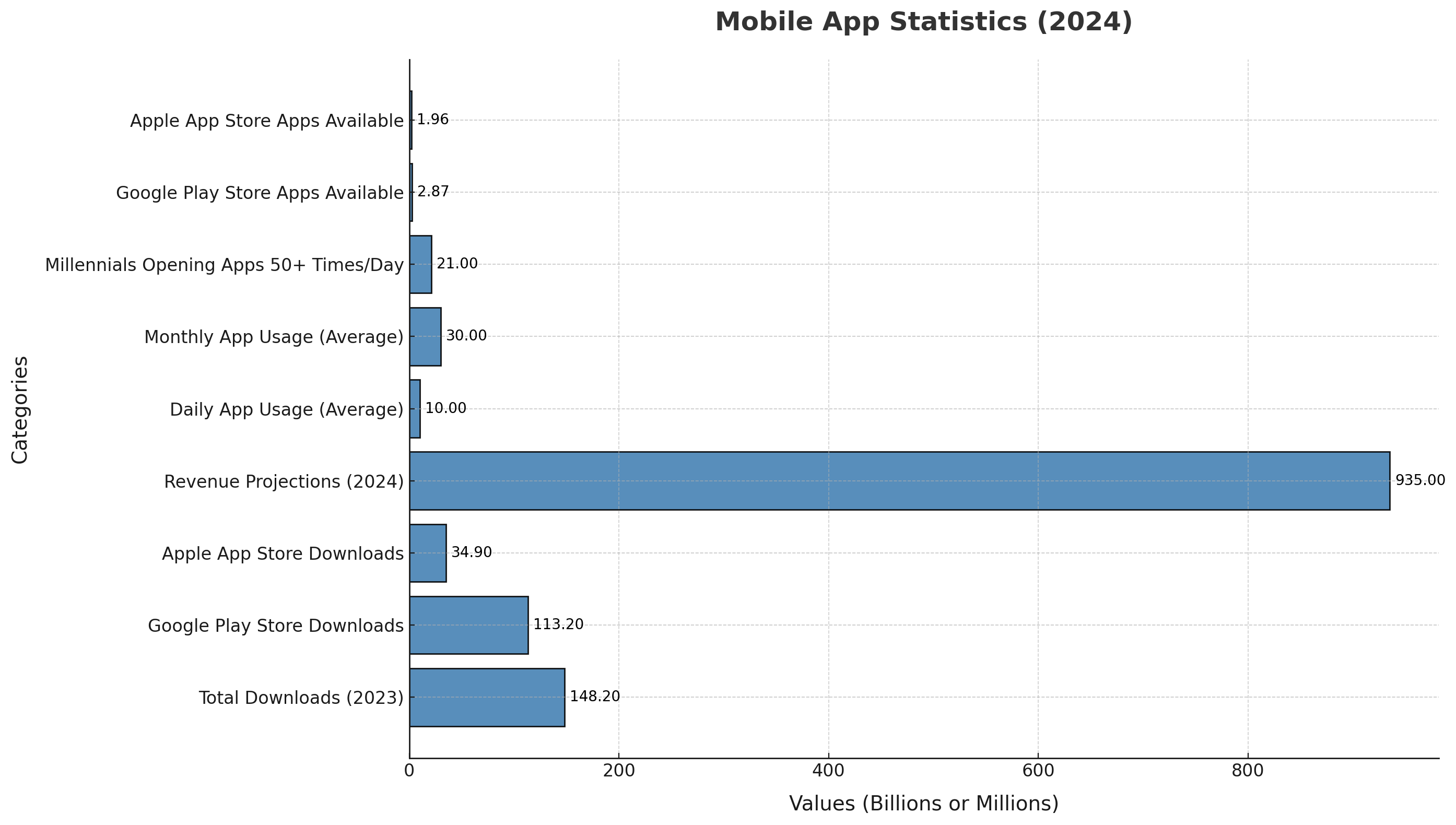
As of 2024, the global mobile app market continues to grow, with 148.2 billion downloads in 2023 and revenue projections exceeding $935 billion. Smartphone users engage with an average of 10 apps daily, while platforms like Google Play and Apple App Store host millions of applications, highlighting the critical role of apps in communication, entertainment, and productivity.
Risks to Your Personal Data
Data collected by apps can be used by third-party advertising companies, analytics firms, or malicious actors. This not only violates your privacy but can also lead to more severe issues like identity theft or fraud. Some apps may continuously collect data without your awareness, so it’s essential to regularly review your permissions.
Which Permissions Are Actually Necessary?
Permission requests that are unrelated to an app’s functionality are often unnecessary. For example:
- A music app may need microphone access but has no reason to access your contacts.
- A note-taking app should not require access to your camera.
- Simple apps like flashlights typically only need basic permissions.
When evaluating permissions, consider the app’s primary purpose and its offered features.
How to Manage Location, Camera, and Microphone Permissions
Sensitive permissions such as location, camera, and microphone require careful management. Misuse of these permissions can lead to the exposure of private information. Here are some tips for managing them more effectively: Location Permissions: Share your location only when the app is open and genuinely requires it. For instance, opt for the “While Using the App” setting rather than granting continuous access. Camera and Microphone Permissions: Beyond video conferencing apps, most apps do not need access to your camera or microphone. Disable these permissions when they are not necessary. Regularly Review Permissions: Apps may request new permissions over time. Regularly check your device settings to review and update permissions for all apps.
Identifying Unnecessary App Permissions
Some apps may request permissions that are not essential for their functionality. For example, a game app asking for access to your messages is typically unnecessary. To detect and remove unnecessary permissions, follow these steps:
- Read App Reviews: Check user feedback and complaints.
- Analyze Permission Requests: Carefully review permissions before installing an app.
- Look for Alternatives: Choose similar apps that request fewer permissions and have a better privacy record.

Tips for Parents
Children’s device usage poses greater privacy risks, requiring a more cautious approach. Here are some tips for parents:
- Enable Parental Controls: Use the parental control settings on the device to restrict access to inappropriate apps.
- Install Trusted Apps: Only download secure and necessary apps for your child.
- Educate Your Children: Teach them about which permissions can be risky and why managing them is important.
5 Simple Steps to Manage App Permissions
- Review Permissions: Check all app permissions in your device settings regularly.
- Install Updates: Keep your apps and device software up to date to close security vulnerabilities.
- Remove Unused Apps: Uninstall apps you no longer use to minimize the risk of data collection.
- Enable Encryption: Ensure that sensitive data on your device is encrypted for added security.
- Use Strong Passwords: Create strong, unique passwords for your apps and device.
Managing app permissions has become a fundamental aspect of ensuring privacy and security in the digital age. Rejecting unnecessary permission requests, regularly reviewing your device settings, and opting for trusted apps are simple yet effective measures to protect your personal information. By following these tips, you can safely enjoy the features of your smartphone. Remember, safeguarding your privacy in the digital world is in your hands!

Which companies have the most useful apps for smartphones?
In today’s digital age, smartphones have become indispensable tools, and mobile applications are at the heart of their functionality. Many global companies have developed highly useful and user-friendly apps, catering to billions of users worldwide. Here’s a look at the leading companies recognized for their innovative and practical mobile applications:
Google: Google is widely known for its popular applications such as YouTube, Google Maps, and Gmail. These apps stand out for their user-friendly interfaces and the range of essential services they provide.
Meta (formerly Facebook): Meta owns popular social media and communication apps like Facebook, Instagram, and WhatsApp. These applications serve billions of users globally, making them some of the most widely used platforms in the world.
ByteDance: China-based ByteDance has reached a massive audience, particularly through its TikTok application. TikTok’s short video format has gained immense popularity, especially among younger demographics.
Tencent: Tencent is the developer of WeChat, a versatile application that combines messaging, social media, and payment systems into one platform. It is widely used for its multifunctionality and convenience.
Spotify: Spotify, a music streaming service, is known for its user-friendly interface and extensive music library. It serves millions of users around the globe, offering personalized music experiences.
These companies have earned their place in the global market by creating applications that address diverse user needs while maintaining innovation and usability at their core.












