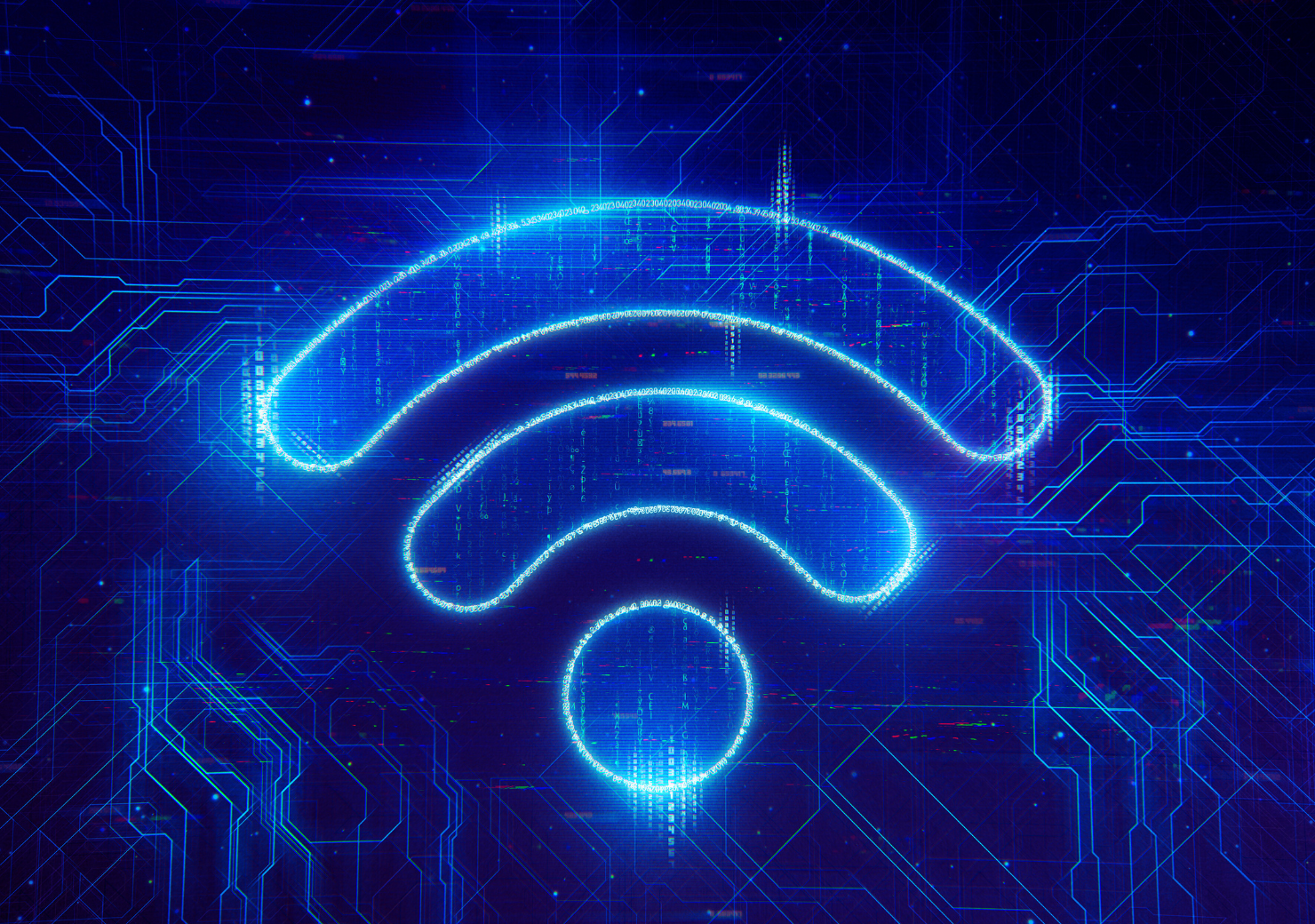Today, public Wi-Fi networks are everywhere. Whether you’re in a café, at an airport, in a hotel, or even in a park, free internet is just a click away. However, these networks might not be as innocent as they seem! Learn how to safely use public Wi-Fi networks to prevent your data from being stolen and avoid malware attacks.
The Hidden Dangers of Public Wi-Fi
While public Wi-Fi makes life more convenient, it also brings significant security vulnerabilities. Here are the major risks you need to watch out for:
Data Theft: Open Wi-Fi networks are often unencrypted. This means that sensitive data like passwords and credit card information can easily be intercepted by malicious actors.
Fake Network Traps: Cybercriminals set up fake Wi-Fi networks that mimic legitimate ones. For instance, they might create a network called “Coffee_Shop_WiFi” instead of the legitimate “CoffeeShop_WiFi” to lure you in.
Malware Infections: A single wrong click on a pop-up could lead to malware being installed on your device. These malicious programs can steal your data or take control of your system.
Covert Tracking: Devices on public Wi-Fi networks can be easily monitored. Hackers can target your habits, visited sites, and even your messages.
Being aware of these risks is the first step to ensuring your online safety.
Essential Tips for Safely Using Public Wi-Fi
If you want to enjoy the convenience of free internet while staying secure, follow these tips:
Use a VPN: A VPN (Virtual Private Network) encrypts your internet traffic and hides your online activities. This way, hackers cannot see your data, even on unencrypted networks.
Bonus: VPN apps for mobile devices are easy to download and use. Get a VPN app today!
Verify the Network: Before connecting to Wi-Fi at a café, hotel, or any other location, confirm the network name with staff. Avoid connecting to networks with vague names.
Avoid Accessing Sensitive Information: Refrain from engaging in activities like online banking, entering credit card details, or logging into social media accounts on public Wi-Fi.
Disable File Sharing: Leaving file sharing enabled on public networks can expose your device to unauthorized access. Make sure to disable this feature before connecting.
Enable Two-Factor Authentication (2FA): Adding a second layer of authentication ensures that even if someone steals your password, they won’t be able to access your accounts without the additional verification.
Tips for Identifying Fake Wi-Fi Networks
Cybercriminals often use fake networks to deceive users. Here’s how you can spot them:
Check the Network Name: Legitimate networks usually have clear, specific names. Avoid networks with generic names like “Free_WiFi” or “Guest.”
Look for HTTPS: Ensure the websites you visit have “https://” in the URL. This indicates that the site is secure.
Watch for Suspicious Behavior: Frequent connection drops or slow speeds may indicate a risky network.
What are the rates of wifi usage worldwide?
Worldwide wifi usage rates according to https://www.statista.com/ website data:
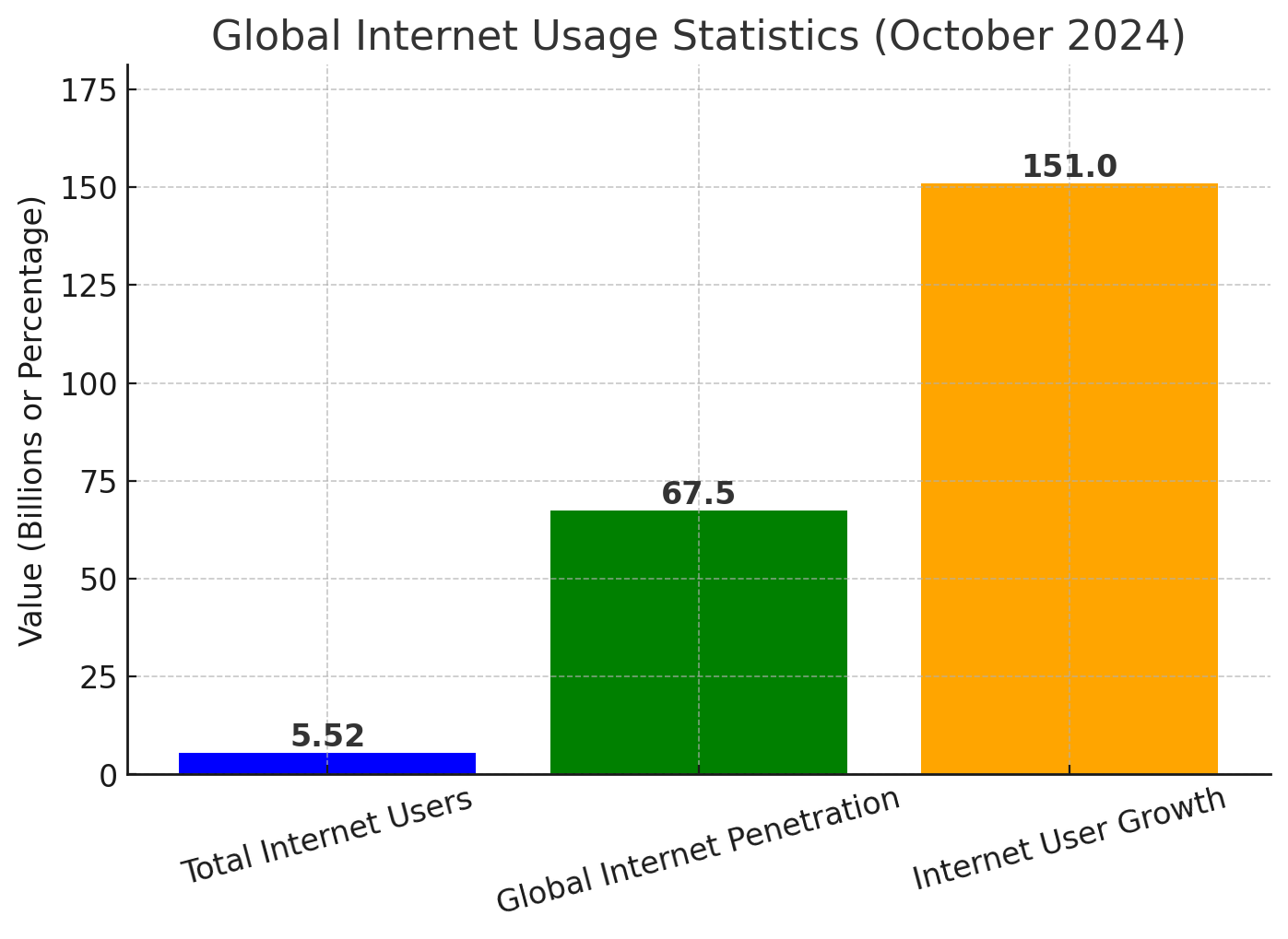
Here is a clearer and more understandable chart of global internet usage statistics as of October 2024.
Tools to Keep Your Device Safe
Enhance your security on public Wi-Fi by using these tools:
- VPN Apps: Services like NordVPN and ExpressVPN strengthen your online security.
- Antivirus Software: Protect your device from malicious software with tools like Norton or McAfee.
- HTTPS Everywhere Extension: Automatically redirects your browser to secure versions of websites.
- Password Managers: Apps like LastPass or Dashlane help create and store secure, unique passwords.
Quick Actions for Staying Secure on Public Wi-Fi
Turn Off Auto-Connect: Prevent your device from automatically connecting to networks.
Enable Your Firewall: Activate your firewall to block malicious connections.
Turn Off Bluetooth: Disable Bluetooth in public spaces to avoid unauthorized connections.
Keep Your Device Updated: Updates patch security vulnerabilities, protecting your system from attacks.
What to Do If You Suspect a Breach
- Disconnect Immediately: Stop your internet connection right away.
- Change Your Passwords: Update all account passwords you used on the network.
- Scan Your Device: Use antivirus software to check for malicious software.
- Notify Authorities: Inform your bank or service providers to implement additional security measures.
Using public Wi-Fi networks securely is simple with a few precautionary steps. By leveraging VPN technology, verifying networks, and adopting strong security habits, you can protect your online data. Remember, while the internet offers convenience, your safety should always be a priority. Apply this guide during your next public Wi-Fi session and reduce the risks to zero!