In today’s educational world, laptops have become indispensable tools for students. Whether it’s taking lecture notes, preparing projects, conducting research, or even using social media and watching movies, these devices are essential. However, making the wrong choice can negatively impact productivity. In this article, we’ll detail the key features to consider when selecting the ideal laptop for college students.

What Features Are a Must-Have in a College Laptop?
Short Answer: Performance, portability, battery life, and budget-friendliness are the main priorities.
The expectations from a laptop vary depending on the student’s field of study and usage purposes. For example, engineering students need powerful processors to run intensive software, while social science students can manage with mid-range hardware for lighter tasks. However, there are some fundamental factors that every student should consider:
- Processor (CPU): For daily use, mid-range processors like Intel Core i5 or AMD Ryzen 5 are sufficient, while more powerful processors are recommended for graphic design or engineering software.
- Memory (RAM): 8 GB of RAM is enough for basic tasks. However, for multitasking or running heavy software, 16 GB RAM is more suitable.
- Storage: SSD is preferred. While 256 GB is the minimum, 512 GB or more offers a more comfortable experience.
- Display Quality: Full HD (1920×1080) resolution is ideal for eye health and productivity. Anti-glare features and high brightness levels are also important.
- Ports: A variety of ports like USB-C, HDMI, and headphone jacks provide great convenience for daily use.
Mac, Windows, or Chromebook?
The choice depends on personal preferences and the requirements of your major.
- Mac (macOS): An excellent choice for students in creative fields such as graphic design, video editing, or music production. MacBook models with M1 or M2 chips offer high performance and long battery life. However, they are more expensive compared to Windows devices.
- Windows: The most common operating system with broad software compatibility. It runs programs like Microsoft Office and AutoCAD smoothly and offers more options for gaming.
- Chromebook: Suitable for basic internet usage, document editing, and online classes. It’s an economical choice for those who heavily rely on Google’s cloud-based services. However, it’s not sufficient for running advanced software.
Budget-Friendly Laptop Recommendations
It’s important to balance performance and durability in affordable models. Here are some ideal budget-friendly laptops for students: Lenovo IdeaPad Flex 5i Chromebook: Stands out with reliable performance and a touchscreen. Its long battery life ensures uninterrupted use throughout the day. Acer Aspire 3: Ideal for basic office applications and web browsing. It offers great value for money. ASUS VivoBook 14: A lightweight and affordable option, perfect for students on the go. HP Pavilion 15: A budget-friendly choice for those seeking mid-level performance. It has a good keyboard and display. Dell Inspiron 14: Known for its sturdy build quality. It’s more than sufficient for everyday use.
What are the ratios of students’ most preferred laptop brands in the world?
According to the data from https://en.wikipedia.org/ website, the rates of the most preferred laptop brands of students in the world are as follows:
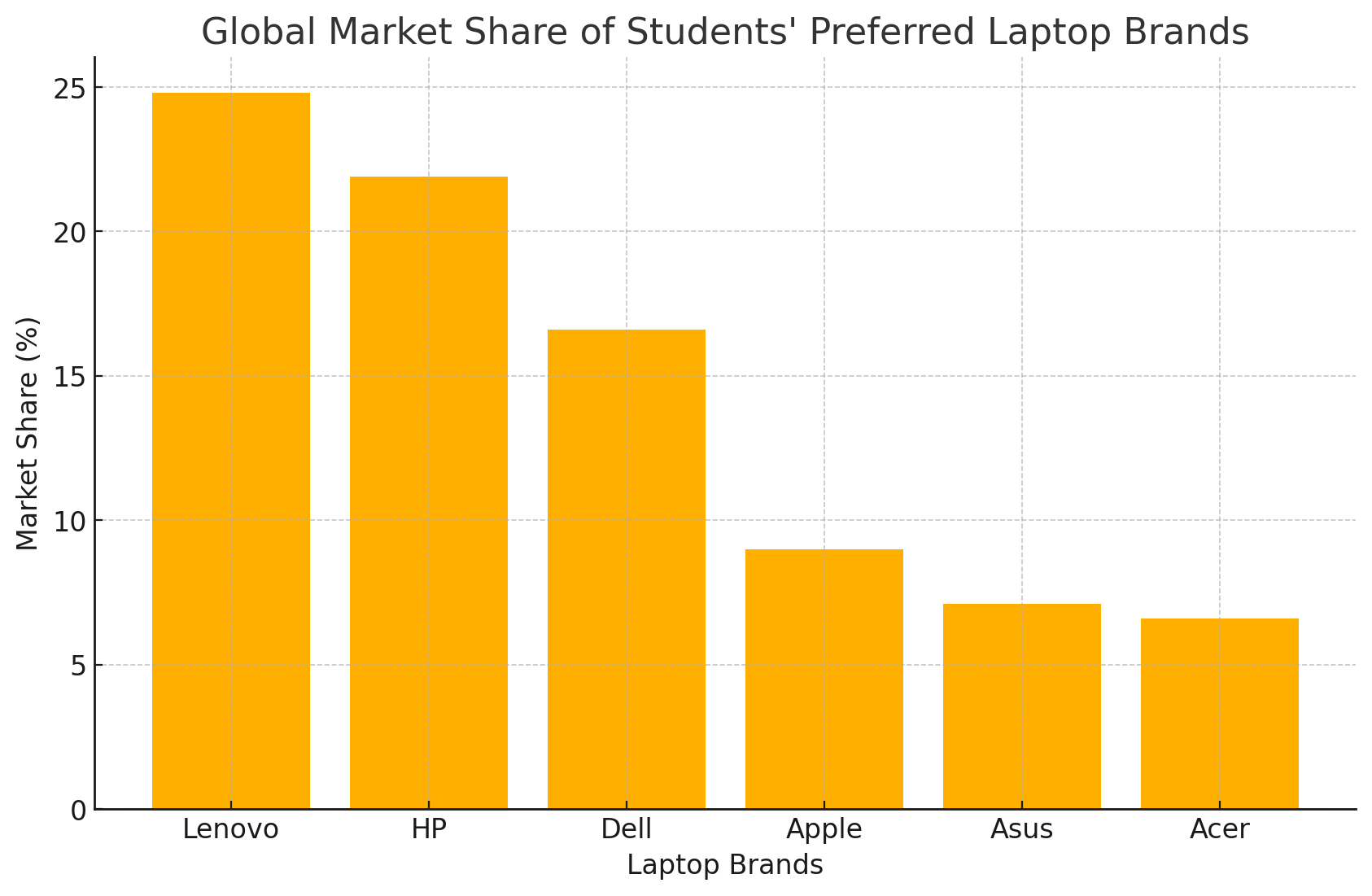
Here is a bar chart illustrating the global market share of students’ preferred laptop brands. Lenovo, HP, and Dell lead the market, followed by Apple, Asus, and Acer. This visualization helps to compare their popularity based on market share percentages.
How Much RAM and Storage Do You Really Need?
Short Answer: 8 GB RAM is sufficient for basic use, while 16 GB is preferred for more intensive tasks. A 512 GB SSD is the ideal storage capacity for most students.
RAM Selection:
- 8 GB RAM: Sufficient for office applications, web browsing, and basic software usage.
- 16 GB RAM: Suitable for engineering programs, video editing software, or students involved in programming.
- 32 GB RAM or More: Necessary for intensive data processing and professional-level graphic design.
Storage:
- 256 GB SSD: Suitable for light users.
- 512 GB SSD: Ideal for average users.
- 1 TB SSD: Recommended for those working with large files or who enjoy gaming.
Lightweight Laptops for Students Always on the Go
Laptops weighing between 1.2 – 1.5 kg are ideal for portability. Lightweight Models:
- Apple MacBook Air (M1/M2): An ultra-light option with high performance and long battery life.
- LG Gram 14: Weighs less than 1 kg and offers excellent battery life.
- ASUS ZenBook 13: Notable for its sleek design and portability.
- Microsoft Surface Laptop Go: Compact design with an attractive price.
Why Does Battery Life Matter and Which Models Last the Longest?
Laptops with more than 10 hours of battery life are preferred. Finding a power outlet isn’t always easy on campus. That’s why having a laptop with long battery life is crucial.
Laptops with Long Battery Life:
- MacBook Air M2: Can last up to 15 hours.
- Dell XPS 13: Offers 12-14 hours of battery life.
- HP Spectre x360: Provides around 13 hours of usage time.
- Lenovo ThinkPad X1 Carbon: Combines durability with long battery life.
Choosing the right laptop for college students depends on personal needs and budget. Beyond technical specifications, factors such as portability, battery life, and ergonomics are also important. Regardless of your major, selecting the model that best fits your needs can help you get one step closer to academic success. This guide provides a comprehensive roadmap to make the selection process easier.












