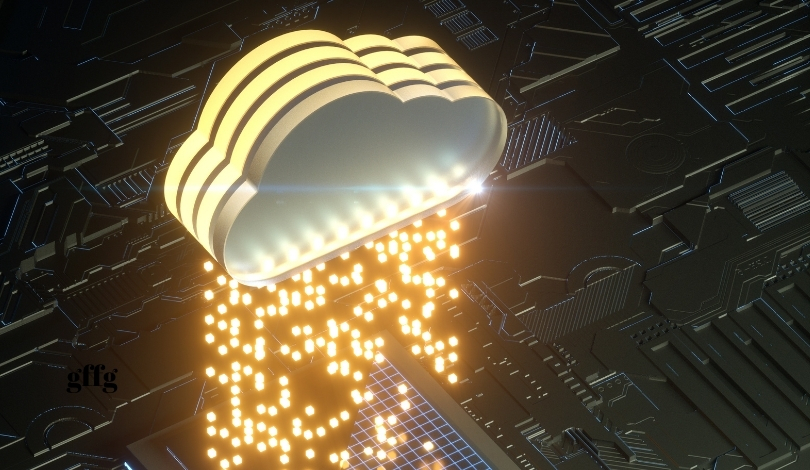Modern computing relies heavily on efficient processor performance, but excessive heat can compromise both functionality and lifespan. Understanding the temperature thresholds of your CPU is crucial to maintaining optimal system health. This article explores the signs of overheating, preventive measures, and expert recommendations to ensure your processor operates within safe limits.
Intel and AMD are leading manufacturers that provide detailed guidelines on acceptable CPU temperatures. Typically, idle temperatures range between 30°C to 50°C, while under load, temperatures can rise to 70°C or higher. However, consistently exceeding these ranges may indicate underlying issues that require attention.
What Are the Normal Operating Temperatures for CPUs?
Normal operating temperatures vary depending on the processor model and usage. For instance, Intel’s latest Core series generally operates safely up to 80°C under heavy load, whereas AMD’s Ryzen processors can handle temperatures up to 85°C. Monitoring software can help track these temperatures in real-time, providing alerts when thresholds are approached.
How Can Overheating Affect Your Processor?
Prolonged overheating can lead to reduced performance, system instability, and even permanent hardware damage. Thermal throttling occurs when the CPU automatically reduces its speed to lower temperatures, resulting in slower performance. In extreme cases, overheating can cause sudden shutdowns to prevent hardware failure.
What Steps Can You Take to Prevent Overheating?
Effective cooling solutions are essential in preventing CPU overheating. Regularly cleaning dust from fans and heat sinks ensures proper airflow. Additionally, applying high-quality thermal paste between the CPU and cooler can enhance heat dissipation. Upgrading to more efficient cooling systems, such as liquid cooling, may also be beneficial for high-performance builds.
“Maintaining optimal CPU temperatures is key to ensuring the longevity and reliability of our processors,”
stated a spokesperson from AMD. These preventive measures not only safeguard your hardware but also enhance overall system performance.
Earlier reports have highlighted similar concerns regarding CPU temperatures, emphasizing the importance of regular maintenance and monitoring. Advances in cooling technologies have been gradual, with manufacturers continually improving thermal management in their latest models. Compared to past discussions, the current focus is more on user education and proactive cooling strategies to mitigate overheating risks.
Ensuring that your processor remains within safe temperature ranges involves a combination of monitoring, maintenance, and appropriate cooling solutions. By taking these steps, users can avoid the adverse effects of overheating and maintain the performance and durability of their systems.