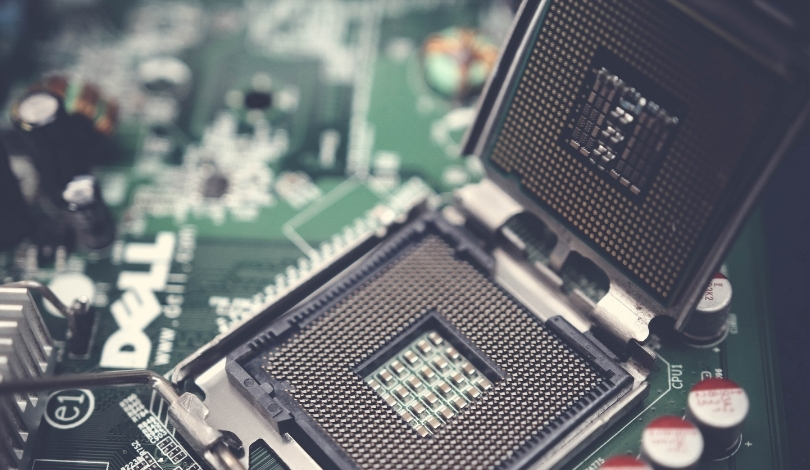Demand for higher performance in gaming handhelds continues to rise as enthusiasts experiment with new hardware combinations. As portable devices like the Lenovo Legion Go S become increasingly popular, users are searching for strategies to bridge the gap between handheld convenience and desktop power. The addition of external GPU solutions is gaining momentum among those aiming to get more graphical performance from compact machines, despite the inherent limitations in these smaller gaming systems. Enthusiasts and everyday gamers alike hope this blend of portability and power will deliver satisfying results in both gameplay and workflow tasks.
Handheld gaming PCs have seen significant development over the last year, especially through community-driven modifications and official accessory support. Early discussions focused mainly on the performance boundaries and thermal challenges of the Lenovo Legion Go S, with users often relying on built-in graphics. While some tested generic USB docks, true external GPU (eGPU) support was rarely highlighted for this device model. By contrast, the emergence of the Razer Core X V2 eGPU dock has led users to attempt more ambitious setups in an effort to surpass onboard limitations, marking a shift in how portable gaming hardware is being utilized beyond previous methods.
How Does the Razer Core X V2 Work with Lenovo Legion Go S?
Connecting the Razer Core X V2 eGPU dock to the Lenovo Legion Go S introduces desktop-grade graphics capabilities to the handheld. The eGPU dock leverages Thunderbolt 3 connectivity, allowing users to install a full-sized graphics card, thus significantly increasing the graphical processing power of the device. Those seeking smoother frame rates and higher visual fidelity in more demanding games frequently turn to this solution as hardware constraints of the Legion Go S alone limit performance in current titles.
What Do Gamers Experience with This Setup?
Players report a marked improvement in visual quality and gameplay efficiency after integrating the Razer Core X V2 with their device. Games that previously struggled to achieve stable frame rates on the Legion Go S’s integrated hardware show more consistency and detail when powered by a discrete GPU. Addressing the impact, a representative for Razer stated:
“The Core X V2 was created to provide plug-and-play desktop-class graphics for compatible laptops and portable PCs.”
This claim reflects the practical experience of many handheld users, who find their devices better equipped for demanding workloads after connecting the dock.
What Do Companies Say About Compatibility and Support?
Both Lenovo and Razer highlight the importance of compatibility in their platforms, mentioning updated drivers and firmware needed for optimal performance. A Lenovo spokesperson commented:
“We continue to support expanded hardware functionality for Legion Go S owners through software updates.”
Nevertheless, not all users have identical outcomes, as factors like GPU choice, power supply, and software compatibility can affect performance gains. Despite this, the collaborative approach between device manufacturers and accessory makers suggests ongoing efforts to expand the utility of portable devices through external enhancements.
Pairing a Lenovo Legion Go S handheld with the Razer Core X V2 eGPU dock allows users to access a blend of portability and improved performance that was once exclusive to larger PCs. Success with this combination depends greatly on user setup, including GPU specifications, cable quality, and proper system configuration. Those seeking flexibility for work and play may benefit most, especially if they already possess a compatible external graphics card and are familiar with routine driver management. For anyone considering this upgrade pathway, researching component compatibility and keeping systems up-to-date is crucial for achieving reliable results and avoiding common pitfalls with eGPU arrangements.