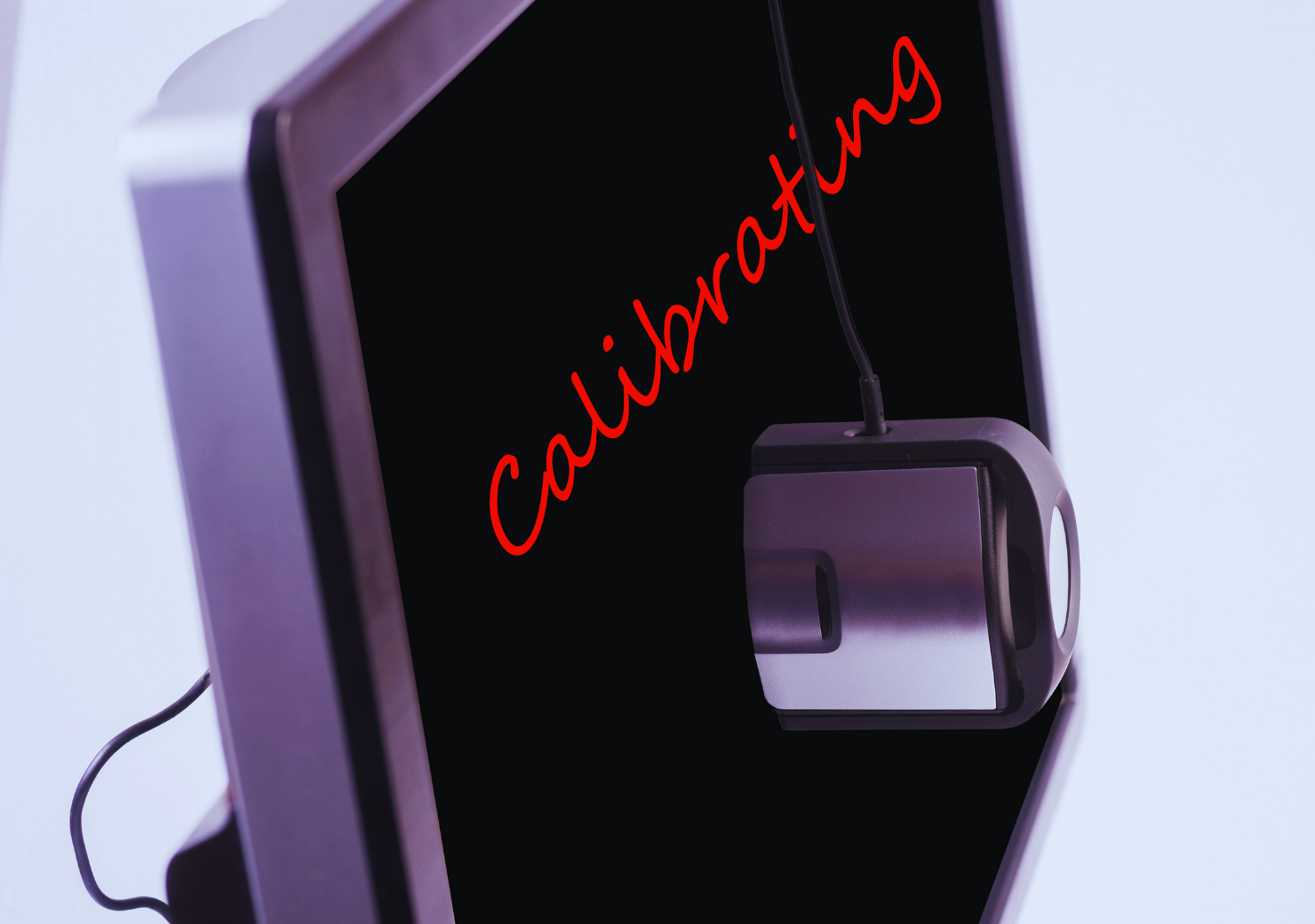Monitor calibration is an essential process to ensure your screen displays accurate colors. It is crucial for both professionals and everyday users, allowing visual content to be perceived and displayed correctly. In this guide, we will explore why you should calibrate your monitor, the methods you can use, and how to maintain optimal calibration over time.
Why Monitor Calibration Matters: Unlocking True Colors
A properly calibrated monitor ensures accurate color perception and creates consistency across devices. Color accuracy is especially important in the following scenarios:
- Graphic Design and Photography: Ensuring colors are correctly reproduced for print or digital viewing.
- Video Editing: Maintaining color consistency across different scenes is crucial for professional results.
- Everyday Use: Reduces color inaccuracies for online shopping or video streaming.
Proper color management enhances the quality of your work, saves time, and ensures consistent results. An uncalibrated screen can lead to incorrect color settings, causing visual content to appear differently on other devices.

How to Calibrate Your Monitor: Step-by-Step Guide
Preparing the Environment
- Stabilize Lighting: Ensure the room where your monitor is located has consistent lighting, with no direct light falling on the screen.
- Warm Up the Monitor: Turn on your monitor and wait at least 30 minutes to stabilize its brightness and color output.
Basic Settings
- Set Screen Resolution: Use the monitor’s default native resolution.
- Disable Dynamic Modes: Turn off features like dynamic contrast or vivid mode to allow the screen to display true colors.
Using Built-in Calibration Tools
- For Windows Users: Open the “Display Color Calibration” tool and follow the step-by-step instructions.
- For Mac Users: Access System Preferences > Displays > Color > Display Calibrator Assistant to adjust settings.
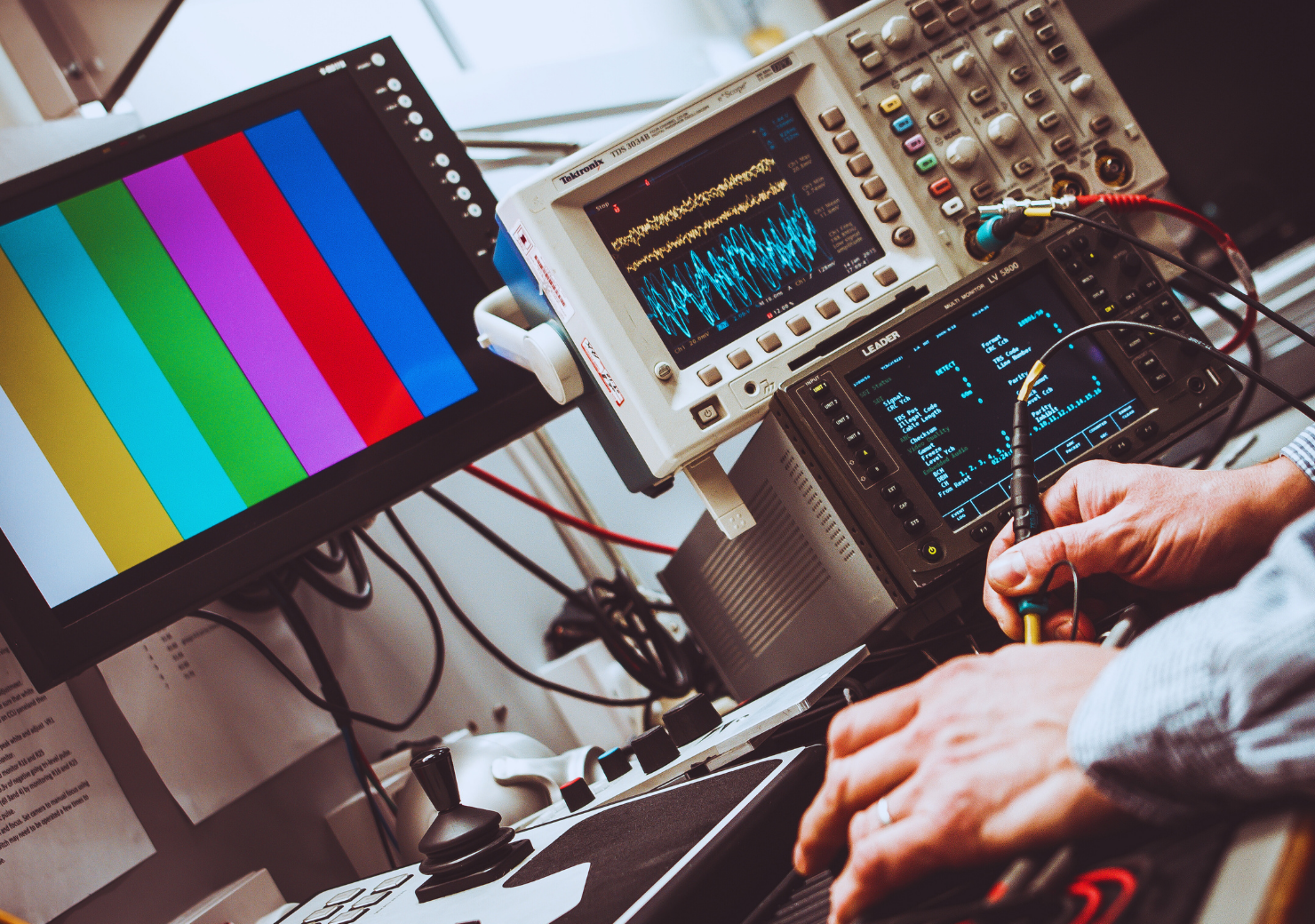
Hardware-Based Calibration
For professional results, use a colorimeter device such as: Datacolor SpyderX, X-Rite i1Display Pro. These devices measure your monitor’s color output, create an ICC (International Color Consortium) profile, and optimize the display settings.
Best Tools and Software for Monitor Calibration
Hardware Tools
- SpyderX Pro: Fast and accurate calibration for photographers and designers.
- X-Rite i1Display Pro: Advanced features for precise results.
Software
- DisplayCAL: A free and open-source solution.
- Calman Studio: Comprehensive software for professional use.
- QuickGamma: Ideal for quick gamma adjustments on Windows.
Improving Visual Accuracy with Built-in Monitor Settings
Most monitors come with pre-set modes like “Standard,” “sRGB,” or “Cinema.” During calibration:
- Choose the sRGB Mode: This mode provides standard color accuracy for general use.
- Adjust Brightness: For indoor use, 120 nits is typically recommended.
- Balance Contrast: Carefully adjust contrast to prevent loss of detail in highlights or shadows.
Common Mistakes to Avoid During Calibration
Not Allowing the Monitor to Warm Up
Calibrating a cold monitor can result in inconsistent colors.
Using Profiles from Other Devices
Each monitor is unique. Using an ICC profile designed for another device can lead to color discrepancies.
Ignoring Environmental Factors
Changes in room lighting can affect color perception and calibration accuracy.
The Science of Color Accuracy: The Role of Calibration in Work and Play
Calibration aligns your monitor with the RGB color model and adjusts parameters such as:
- Gamma: Controls contrast between black and white. The standard value is 2.2.
- White Point: Determines the temperature of white light. D65 (6500K) is ideal for digital work, while D50 (5000K) is better for print.
- Luminance: Defines screen brightness. The recommended level is 120 nits for most environments.
DIY vs. Professional Calibration: Which is Right for You?
DIY Calibration
- Suitable for casual users or beginners.
- Uses built-in tools or free software for basic adjustments.
- Lower cost but less precise results.
Professional Calibration
- Essential for photographers, designers, and video editors.
- Requires investment in colorimeters for precise results.
- Recommended for consistent results across devices or when working with print media.
Maintaining Monitor Calibration
Monitors naturally degrade over time, affecting color accuracy. To maintain calibration:
- Recalibrate Monthly: Especially important for color-sensitive work.
- Control Lighting: Keep room lighting consistent.
- Monitor Aging: Replace aging monitors when calibration can no longer ensure accurate colors.
A properly calibrated monitor enhances both professional and personal projects. Whether you use simple built-in tools or professional-grade devices, the calibration process is a valuable investment. Regular calibration and attention to environmental factors ensure your screen’s performance remains optimal over time.
What is the distribution of sectors that use Monitor Calibration?
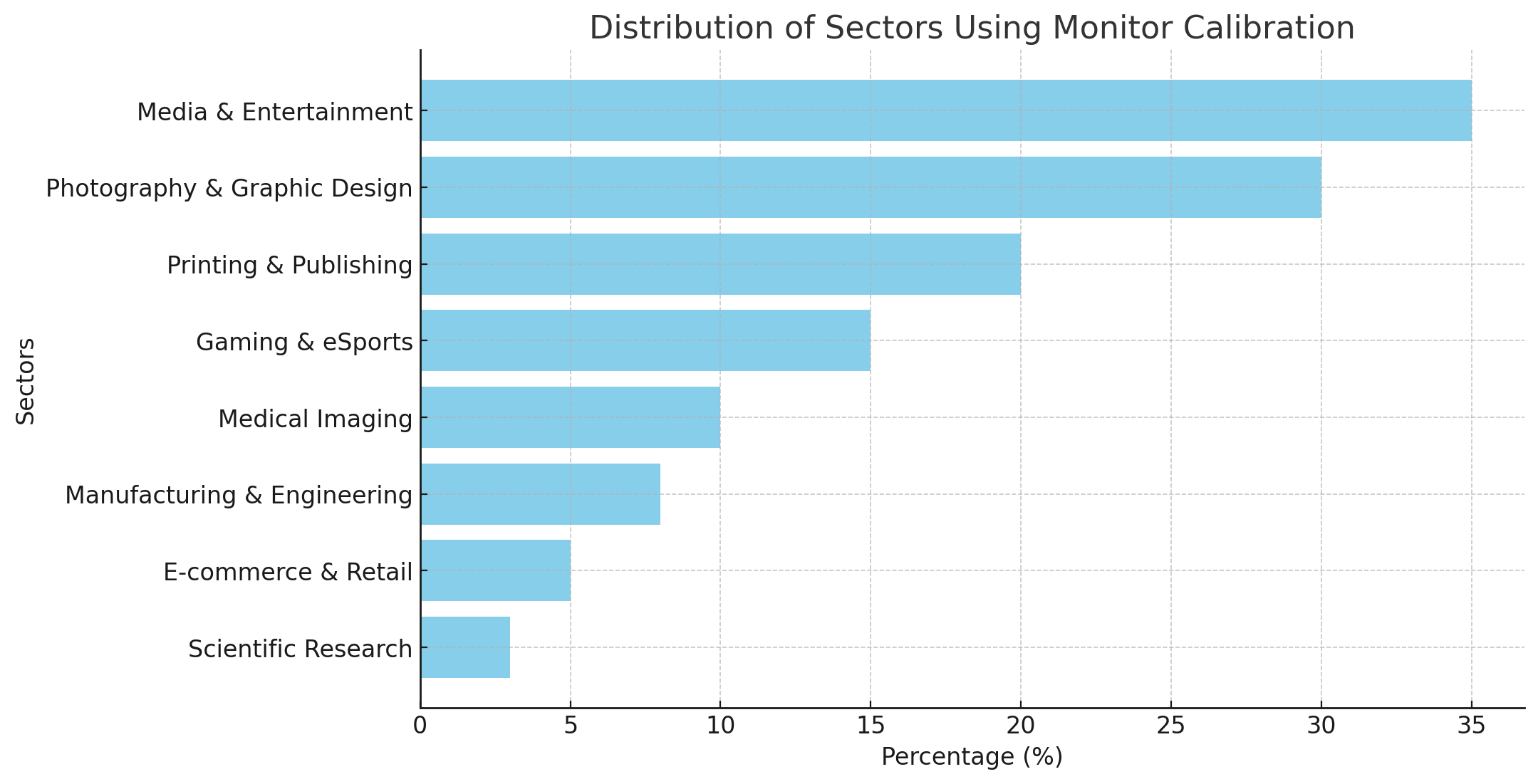
Monitor calibration is crucial across various industries, each utilizing it for specific needs. The media and entertainment sector (30-35%) relies on calibration for accurate color grading in film production, video editing, and animation. This ensures consistency and fidelity in visual storytelling.
The photography and graphic design sector (25-30%) uses calibration to match colors between digital screens and printed materials, which is essential for professional photographers, graphic designers, and advertising agencies.
In printing and publishing (15-20%), calibrated monitors are critical for precise proofing and color matching, ensuring the final output in magazines, brochures, and books meets quality standards.
The gaming and eSports industry (10-15%) benefits from vibrant and realistic visuals that enhance the user experience, with game developers and streamers heavily relying on accurate displays.
Medical imaging (5-10%) demands calibration for precise grayscale and color representation, aiding accurate diagnostics in radiology, pathology, and other medical fields.
In manufacturing and engineering (5-8%), calibrated monitors support accurate visualizations in CAD (Computer-Aided Design) and product prototyping, ensuring design accuracy.
The e-commerce and retail sector (3-5%) uses monitor calibration to ensure product images appear true-to-life, preventing discrepancies between online visuals and real-world products.
Finally, scientific research (1-3%) applies calibration for precise data interpretation in fields like microscopy, astronomy, and environmental studies. This widespread adoption highlights the importance of monitor calibration in maintaining visual accuracy and consistency across diverse applications.