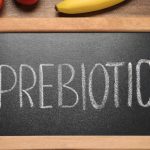Smart home devices have become an indispensable part of our lives with advancements in technology. However, these devices bring along cybersecurity risks in addition to the convenience they provide. In this guide, we will detail the essential precautions to use smart home devices securely.
Strengthen Your Wi-Fi Network: The First Layer of Security
The infrastructure on which smart home devices operate is the Wi-Fi network. An unsecured network can easily become a target for cybercriminals. Therefore, Wi-Fi security is the cornerstone of smart home security.
How to secure your Wi-Fi?
Update your password: Change the default Wi-Fi passwords provided by the manufacturer. Use a strong password combining uppercase/lowercase letters, numbers, and symbols.
Enable advanced encryption protocols: Use WPA3 if your router supports it. WPA2 is a good alternative.
Change your network name: Replace the default SSID (Wi-Fi name) with a name that does not disclose personal information.
Create a guest network: Set up a separate network for guests to keep your main network secure, and use this network only for temporary connections.
Why Are Strong Passwords Important?
Weak or default passwords leave your devices vulnerable to cyberattacks. Passwords are the most basic defense mechanism for digital security.
How to create strong passwords?
- Use long and complex passwords (minimum of 12 characters).
- Avoid including personal information in your passwords.
- Create different passwords for each device and account.
- Use password management applications to securely store your passwords.
The Importance of Device and Software Updates
Software updates close known security vulnerabilities and improve performance. Unupdated devices become easy targets for cyberattacks.
How to keep devices updated?
- Enable automatic updates: Use the auto-update option to ensure your devices receive the latest patches.
- Check for manual updates: Some devices require manual updates; make it a habit to check regularly.
- Follow the manufacturer’s support page: Keep track of important security announcements or critical updates.
Extra Security with Two-Factor Authentication
Two-factor authentication (2FA) requires an additional verification step besides your passwords, making it harder for unauthorized access to your devices.
How to enable 2FA?
Activate it on compatible devices and services: Most smart devices support 2FA.
Use verification apps: Apps like Google Authenticator or Authy can enhance your security.
Set up backup verification methods: Have alternative options ready in case your primary method fails.
Device Privacy Settings: Protect Your Data
Many smart devices collect and share user data by default, which can lead to privacy breaches. Therefore, it is important to review privacy settings.
How to optimize privacy settings?
- Turn off remote access features: Disable this feature if you don’t need to control your device remotely.
- Limit data-sharing permissions: Only allow necessary data to be shared.
- Check what data the device collects: Read the manufacturer’s privacy policies to learn what information is being gathered.
Precautions Against Third-Party Applications
Third-party applications used to control smart home devices can create security vulnerabilities.
How to choose secure apps?
- Only download apps from official app stores.
- Review app permissions and only accept necessary ones.
- Check app reviews and manufacturer information.
Monitoring Network Activity: Keeping Control of Your Security
Regularly monitoring the behavior of your smart home devices helps identify security risks early.
How to monitor your network?
- Use router tools: Leverage tools that list connected devices.
- Set up notifications: Receive alerts when a new device connects.
- Review logs: Examine device logs to detect suspicious activities.
Protect Your Data with Firewalls and VPN
Using firewalls and VPNs is crucial for network security. While firewalls block external threats, VPNs encrypt your internet traffic, enhancing privacy.
How to implement them? Enable your router’s firewall. Use a VPN during remote access to ensure your data remains protected.
Taking Security Measures in Smart Homes is Essential
Secure use of smart home devices is vital not only for individual privacy but also for protecting the entire digital ecosystem at home. By following the steps above, you can safeguard your smart home devices against potential threats and enjoy the conveniences of this technology with confidence. Remember, a secure smart home is the key to a peaceful life.
Antivirus Programs for Smart Home Devices
Protecting smart home devices requires security software designed to safeguard the network to which the devices are connected, as well as solutions aimed specifically at IoT (Internet of Things) devices. Below are some recommended antivirus and security software options for smart home devices:
Bitdefender BOX
- Features:
- A security solution specifically designed for IoT devices.
- Protects your entire network and detects suspicious activities on connected devices.
- Provides malware protection and safeguards against phishing attacks.
- Advantages:
- Covers all connected devices since it operates at the router level.
- Offers automatic updates to protect against the latest threats.
Norton 360 with Norton Secure VPN
- Features:
- A comprehensive antivirus solution with VPN features to encrypt network traffic.
- Monitors your home network and connected devices.
- Protects against malware, identity theft, and ransomware.
- Advantages:
- Leverages Norton’s robust threat detection and removal system.
- Adds extra privacy with a VPN compatible with smart devices.
McAfee Total Protection
- Features:
- A security solution designed to protect all devices connected to your home network.
- Offers strong password management and home network security.
- Visualizes connected devices with a home network map and identifies potential threats.
- Advantages:
- User-friendly interface with comprehensive security features.
- Regularly monitors all your IoT devices.
Avast Omni
- Features:
- A router-based security solution.
- Protects IoT devices, computers, and smartphones.
- Includes family safety features for additional protection.
- Advantages:
- Easy setup with extensive coverage.
- Monitors network traffic in real-time.
Kaspersky Security Cloud
- Features:
- A comprehensive security solution for smart home devices and computers.
- Real-time protection against cyber threats.
- Scans your home network for security vulnerabilities.
- Advantages:
- Advanced security features for IoT devices.
- Data leak protection and password management.

Trend Micro Home Network Security
- Features:
- Protects all devices connected to the home network against malware, spyware, and cyber threats.
- Detects and blocks network-based attacks.
- Easy management via an app-based interface.
- Advantages:
- Parental control features.
- Enhances the security of IoT devices.
ESET Internet Security
- Features:
- Network scanner feature for smart home devices.
- Identifies vulnerabilities in IoT devices.
- Protection against malware and phishing attacks.
- Advantages:
- Lightweight and doesn’t impact system performance.
- User-friendly interface.
F-Secure SENSE
- Features:
- A router-based security solution for smart home devices.
- Threat detection and blocking at the network level.
- Comprehensive protection against cyber threats.
- Advantages:
- Creates a security perimeter covering all devices.
- Easy control via a mobile app.
Panda Dome Advanced
- Features:
- Comprehensive scans for IoT device security.
- Protection against ransomware.
- Enhances privacy with a VPN.
- Advantages:
- Offers user-friendly and cost-effective solutions.
- Minimal system resource usage.
Cujo AI Smart Internet Security Firewall
- Features:
- Real-time threat detection for devices connected to the home network.
- Parental control features.
- User-friendly interface.
- Advantages:
- An integrated solution that provides both security and privacy.
- Improves the network security of smart home devices.
Securing smart home devices is essential for protecting both your network and personal information. The antivirus and security solutions listed above are effective tools for safeguarding IoT devices against cyber threats. By selecting a solution that suits your needs, you can ensure the security of your smart home devices.
What is the usage data of smart home devices in 2024?
According to the data obtained from https://www.statista.com/, the usage data of smart home devices worldwide are as follows:
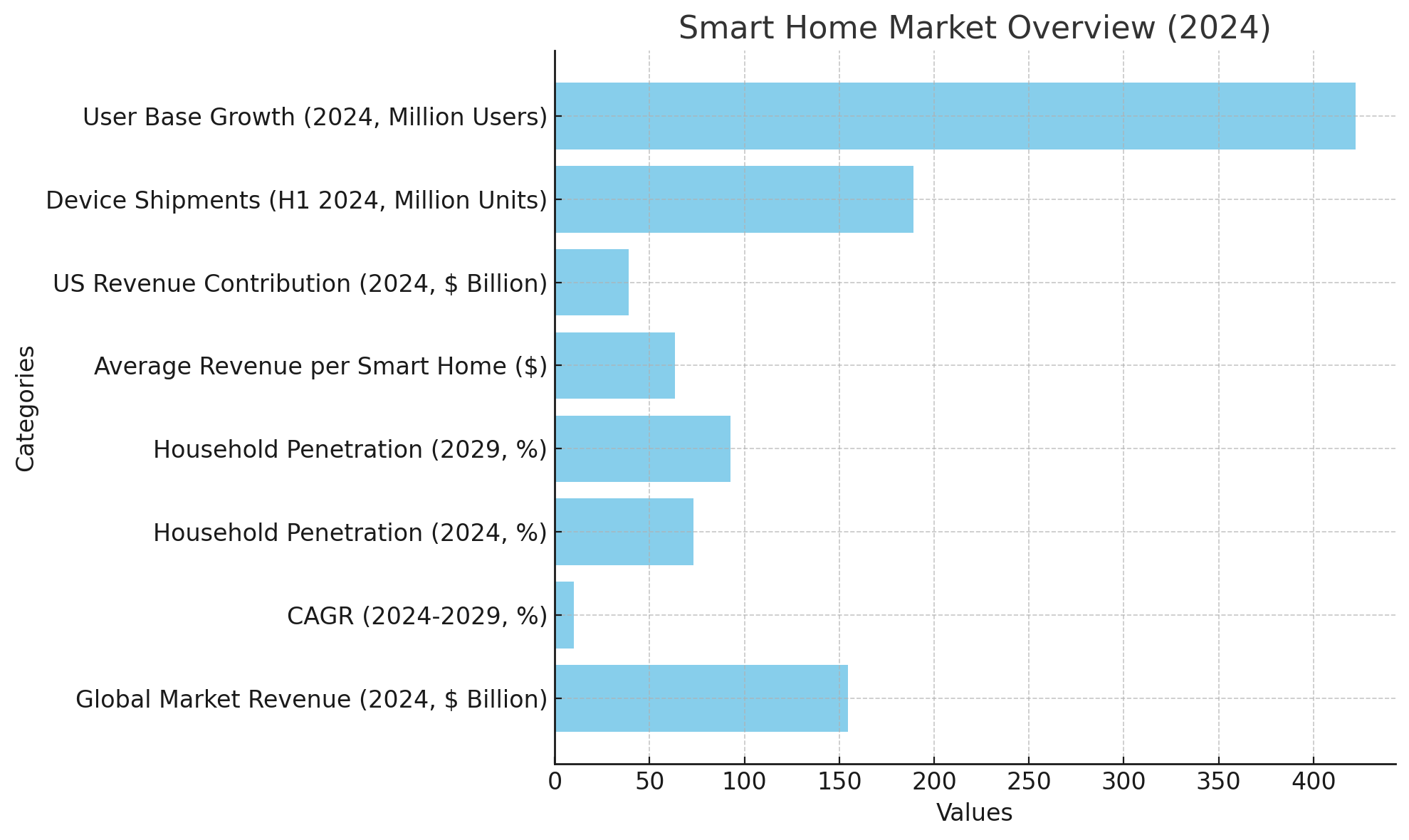
Above is a horizontal bar chart representing key statistics of the smart home market in 2024, including global revenue, CAGR, household penetration, average revenue per home, U.S. revenue contribution, device shipments, and user base growth.