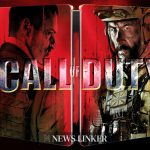In today’s world, a fast and reliable Wi-Fi connection has become an essential part of daily life. Online meetings, video streaming, smart home devices, and gaming experiences all depend on a strong Wi-Fi network. However, if your Wi-Fi connection is slower than expected or doesn’t reach certain areas of your home, there are several effective methods to address these issues. Here is a detailed guide to boosting your Wi-Fi speed and coverage at home.

What are the best home wifi brands and usage rates worldwide?
The best home wifi brands and usage rates worldwide according to https://www.giiresearch.com/ and https://www.statista.com/site:

The global home Wi-Fi router market is experiencing significant growth, driven by the increasing demand for seamless internet connectivity in households. In 2023, the market was valued at approximately USD 2.28 billion and is projected to reach USD 5.54 billion by 2032, exhibiting a compound annual growth rate (CAGR) of 10.34% during the forecast period.
Leading Home Wi-Fi Router Brands:
Several key players dominate the home Wi-Fi router market, offering a range of products to meet diverse consumer needs. Notable brands include:
- TP-Link: Recognized as the largest producer, TP-Link holds approximately 20% of the global market share.
- D-Link: A Taiwanese multinational corporation specializing in networking equipment, D-Link has a significant presence in the global market.
- Netgear: Known for its wide range of reliable networking products, Netgear is a prominent player in the home Wi-Fi router segment.
- Asus: Offers high-performance routers catering to both general consumers and gaming enthusiasts.
- Huawei: A major player in the telecommunications industry, Huawei provides a variety of networking solutions, including home Wi-Fi routers.
- Linksys: With a long-standing reputation, Linksys offers a range of routers known for their reliability and performance.
-
Xiaomi: Expanding its footprint in the networking market, Xiaomi provides cost-effective router options.
Choose the Right Router: Features and Placement Tips
Why is choosing the right router important?
The router is the foundation of your Wi-Fi network and directly impacts performance. An outdated or insufficient router may not support the speeds provided by your internet service or perform well in environments with many devices.
Things to consider when choosing a router:
Modern Wi-Fi Standards: Opt for routers supporting Wi-Fi 6 (802.11ax) or at least Wi-Fi 5 (802.11ac). These models offer faster connections and better performance for multiple devices.
Dual-Band or Tri-Band Options: Dual-band (2.4 GHz and 5 GHz) or tri-band routers help reduce congestion in homes with many devices.
Coverage and Antennas: If you have a large home, consider models with strong signal strength and replaceable antenna options.
Tips for placing your router:
- Place your router near the center of your home.
- Position it higher than ground level, such as on a shelf or mounted on a wall.
- Keep it away from signal-blocking objects like metal appliances or electronics.

How to Position Your Wi-Fi Router for Maximum Coverage
Why does the placement of your router matter?
The location of your router determines how well its signal spreads throughout your home. Signals can weaken due to walls and furniture, resulting in poor coverage in distant rooms.
Tips for proper placement:
- Choose a central location: Place your router equidistant from commonly used areas in your home.
- Avoid physical obstacles: Thick walls, metal surfaces, and objects like aquariums can weaken the signal.
- Keep the router elevated: Place it higher for better coverage, as router signals spread downward.
Wi-Fi Channels: Avoiding Congestion for Faster Speeds
What are Wi-Fi channels, and why do they matter?
Wi-Fi channels are frequency bands through which your router communicates with devices. Sharing the same channel as neighboring routers can lead to congestion and slower speeds.
How to optimize your Wi-Fi channel:
Use Wi-Fi Analysis Tools: Use apps to identify less crowded channels in your area.
Channel Selection for 2.4 GHz Band: Channels 1, 6, and 11 have the least overlap and interference.
Advantages of the 5 GHz Band: This band offers more channel options and typically experiences less interference.
How to Expand Wi-Fi Coverage Economically
What are affordable options for increasing Wi-Fi coverage?
If certain areas of your home have weak signals, you don’t need expensive solutions. You can enhance Wi-Fi coverage using simple and budget-friendly methods.
Effective solutions:
- Wi-Fi Extenders: These devices amplify your router’s signal to reach areas with weak coverage.
- Powerline Adapters: Use your home’s electrical wiring to transmit the internet signal to distant rooms.
- High-Gain Antennas: Upgrade to compatible antennas to focus signals in desired directions.
The Role of Wi-Fi Mesh Systems: When and Why You Need One
When should you consider a Wi-Fi mesh system?
Mesh systems are ideal for large homes or areas with multiple dead zones. They consist of a router and additional nodes that provide seamless coverage throughout the entire home.
Benefits of mesh systems:
- Flexibility: Add nodes as needed to expand the network.
- Guaranteed Coverage: Unlike traditional extenders, mesh systems work without signal drops.
- Easy Management: Control the entire network through a single app.
How to Optimize Device Connections for Faster Speeds
How does managing connections improve Wi-Fi performance?
Having too many devices connected at the same time can consume bandwidth and slow down the network. Managing connections helps you use your network more efficiently.
Tips for optimizing connections:
- Prioritize Activities: Use your router to prioritize critical applications such as online gaming or video conferencing.
- Limit Connections: Disconnect unused devices to free up bandwidth.
- Use QoS (Quality of Service): Distribute bandwidth among devices or applications based on priority.
Securing Your Wi-Fi Network to Avoid Speed Throttling
How does security affect Wi-Fi speed?
An unsecured Wi-Fi network can lead to reduced speeds and security risks, as it might be accessed by neighbors or malicious actors. To enhance both speed and safety, enabling WPA3 encryption is essential. This latest encryption standard offers better protection and helps maintain optimal performance. Additionally, creating strong, complex passwords that are difficult to guess ensures unauthorized access is minimized. Setting up a guest network can further protect your main network by isolating visitors, which helps maintain its security and overall performance.
Routine Maintenance and Additional Tips
- Update Router Firmware: Regular updates improve performance and enhance security.
- Restart Your Router: Rebooting your router weekly can resolve temporary performance issues.
- Use Ethernet Connections: Connect stationary devices via cables to reduce network load.
Optimizing your Wi-Fi ensures a smoother digital experience, whether streaming, working, or gaming. By selecting the right equipment, strategically positioning your router, and performing regular maintenance, you can enjoy fast and reliable internet in every corner of your home. Experiment with solutions tailored to your needs to elevate your home’s digital infrastructure to the next level.