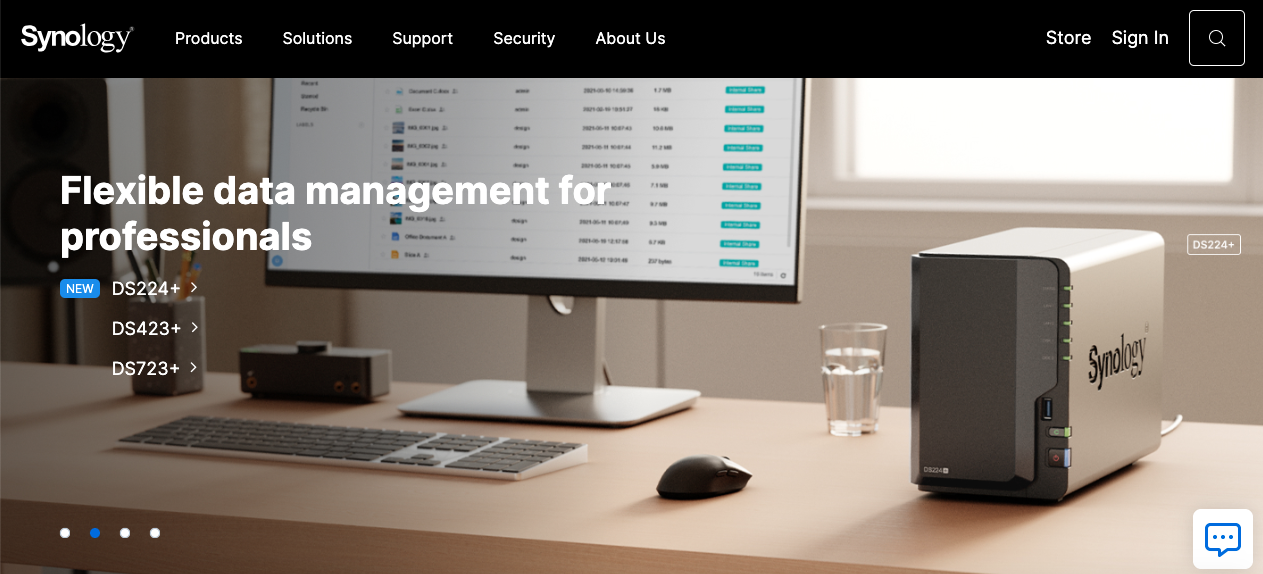Setting up a Network-Attached Storage (NAS) system at home can revolutionize the way you store, access, and manage your data. Whether it’s family photos, important documents, or a media library, NAS offers a centralized storage solution that can be accessed from various devices. In this guide, we’ll cover the basics of NAS, its benefits for home use, factors to consider when choosing a NAS device, and a step-by-step setup guide.
What is NAS? Why is it Necessary for Home Use?
NAS, or Network-Attached Storage, is a device connected to a home network that provides file storage and sharing capabilities. It functions like a personal cloud, allowing you to store and access files from any device within your network, and often even remotely over the internet. NAS is particularly useful in home environments because it simplifies data management, improves accessibility, and offers a safe backup solution for all household members.
For families, NAS can serve as a central repository for photos, videos, and documents, and it’s ideal for anyone looking to avoid the risks associated with data storage solely on individual devices or external hard drives. Additionally, NAS devices often come with applications for media streaming, making them perfect for hosting a home entertainment system.
What to Consider When Choosing a NAS Device for Home?
When choosing a NAS device for home, you’ll want to keep several factors in mind:
Storage Capacity: Consider the amount of storage you need. Many NAS devices support additional drives for future expansion, so choose a model that meets both your current and future needs. Number of Drive Bays: The number of drive bays determines how many hard drives you can install. For personal use, 2-4 bays are typically sufficient. Performance Requirements: Consider the device’s processing power and RAM, especially if you plan to use it for tasks like media streaming or file sharing across multiple devices. Supported Applications: Some NAS devices support applications for file syncing, media streaming, and remote access, which can greatly enhance their versatility. Security Features: Look for devices that support user authentication, encryption, and firewall protections to secure your data.
What You Need to Know Before You Start Setting Up Your NAS
Before starting the setup process, familiarize yourself with your NAS device and gather the necessary components: Compatible Hard Drives: NAS devices require specialized drives designed for high workloads, such as NAS-rated HDDs. These drives are optimized for continuous use, unlike standard desktop drives. Network Environment: A stable internet connection and a network router are essential for NAS functionality. Consider a wired connection for better data transfer speeds. Backup Plan: While NAS offers data redundancy through RAID configurations, having an additional backup plan, like cloud storage, is wise to safeguard against potential NAS failures.
NAS Disk Configuration: What Are RAID Options and Which One Is Right for You?
RAID (Redundant Array of Independent Disks) is a data storage virtualization technology that combines multiple physical drives into one unit for redundancy or performance enhancement. Here are some common RAID configurations:
- RAID 0: Offers no data redundancy but maximizes storage and speed by distributing data across drives. Suitable if performance is prioritized over data security.
- RAID 1: Provides redundancy by mirroring data on two drives. This is a good option for home users focused on data security.
- RAID 5: Requires a minimum of three drives and offers both performance and redundancy, as data is striped with parity.
- RAID 6: Similar to RAID 5 but with an additional layer of redundancy, making it more resilient to drive failures.
For most home users, RAID 1 or RAID 5 are optimal, depending on the number of drives and required level of data security.
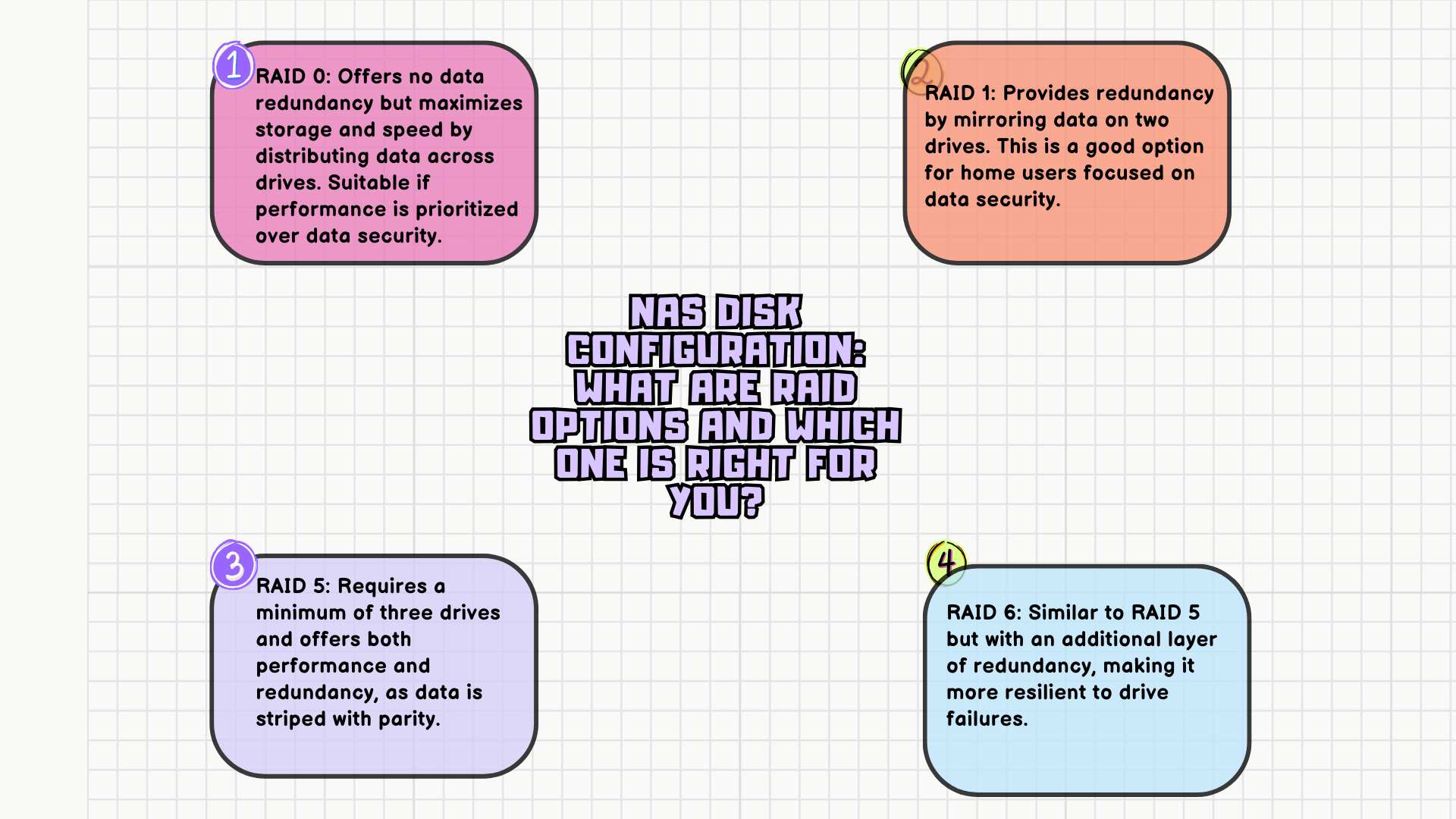
NAS Setup: Easy and Quick Step-by-Step Setup Guide
Install the Hard Drives: Insert your drives into the NAS following the manufacturer’s instructions, then connect the NAS to your network using an Ethernet cable.
Power Up the NAS: Turn on the NAS device and access its management interface, usually via a browser on a device connected to the same network.
Set Up RAID Configuration: Use the NAS setup wizard to select a RAID configuration that suits your needs.
Create User Accounts and Access Controls: Set up individual user accounts for household members and assign access privileges to ensure data security.
Create Shared Folders: Organize data into shared folders, categorized by file type or user. This structure will make file management easier for everyone.
Install Applications: Most NAS devices come with app marketplaces where you can download and install additional applications like media servers, backup utilities, and file synchronization tools.
Configure Backups: Set up automatic backups to the NAS device, which can run at specified intervals to protect your data.
What Types of Files Can You Store Using a NAS at Home?
A NAS is versatile enough to store various file types: Media Files: Photos, videos, and music can be stored and streamed directly from the NAS to compatible devices. Documents: Keep important documents centralized and accessible to everyone in the household. System Backups: Use NAS as a backup location for your computer systems. Personal Archives: Safely store family memories, scanned documents, and other archives that you’d like to preserve.
How Do You Ensure Security When Using NAS at Home?
To secure your NAS and protect stored data:
Enable User Authentication: Require unique usernames and passwords for each user.
Set Up a Firewall: Configure firewall rules to limit network access and prevent unauthorized connections.
Enable Data Encryption: Some NAS devices support data encryption, which is useful for protecting sensitive files.
Regularly Update Firmware: Keep your NAS firmware up to date to protect against known vulnerabilities.
Schedule Regular Backups: Backup data to a secondary location, like cloud storage, for added protection.
The Most Popular Software and Apps for NAS
Popular applications for NAS devices include:
- Plex Media Server: For organizing and streaming media.
- Synology Drive or QNAP’s File Station: For file management and sharing.
- Hyper Backup: To schedule automated backups.
- Antivirus Software: Some NAS systems come with antivirus packages to protect against malware.
What Areas Does a NAS Device Provide Efficiency? Media Streaming, Game Backup, and More
A NAS device is efficient in various home-use scenarios:
Media Streaming: With apps like Plex, NAS can function as a media server, allowing you to stream movies and music directly to your smart TV, phone, or computer.
Backup Solution: It’s a reliable backup destination for computers, tablets, and smartphones, ensuring important files are safe.
Data Sharing and Collaboration: With multiple user accounts, NAS makes it easy for family members to access and share data from one place.
Smart Home Integration: Advanced NAS systems can integrate with smart home devices, adding storage for security footage or smart device data logs.
Remote Access and Work-from-Home Support: NAS enables remote access to files, making it ideal for working from home or accessing data while traveling.
Which companies around the world use NAS?
Companies around the world use Network-Attached Storage (NAS) systems to meet their data storage and sharing needs. NAS solutions are particularly preferred by a wide range of businesses, from small and medium-sized enterprises to large corporate firms. For example, NAS manufacturers like Synology, QNAP, Western Digital, and Buffalo provide services to companies operating in various sectors. The customer portfolios of these manufacturers generally include companies in sectors such as finance, healthcare, education, and media. However, specific company names are usually not disclosed to the public due to privacy policies.
What are the figures for NAS usage worldwide by year?
According to data fromexactitudeconsultancy.com, here are the usage figures of NAS worldwide by years: The specific annual percentage data on the global usage rates of Network Attached Storage (NAS) systems is limited. However, general trends and market size estimates are available. For instance, the scalable NAS market is expected to grow at a compound annual growth rate of 21.05% from 2022 to 2029, reaching 124.53 billion USD by 2029.
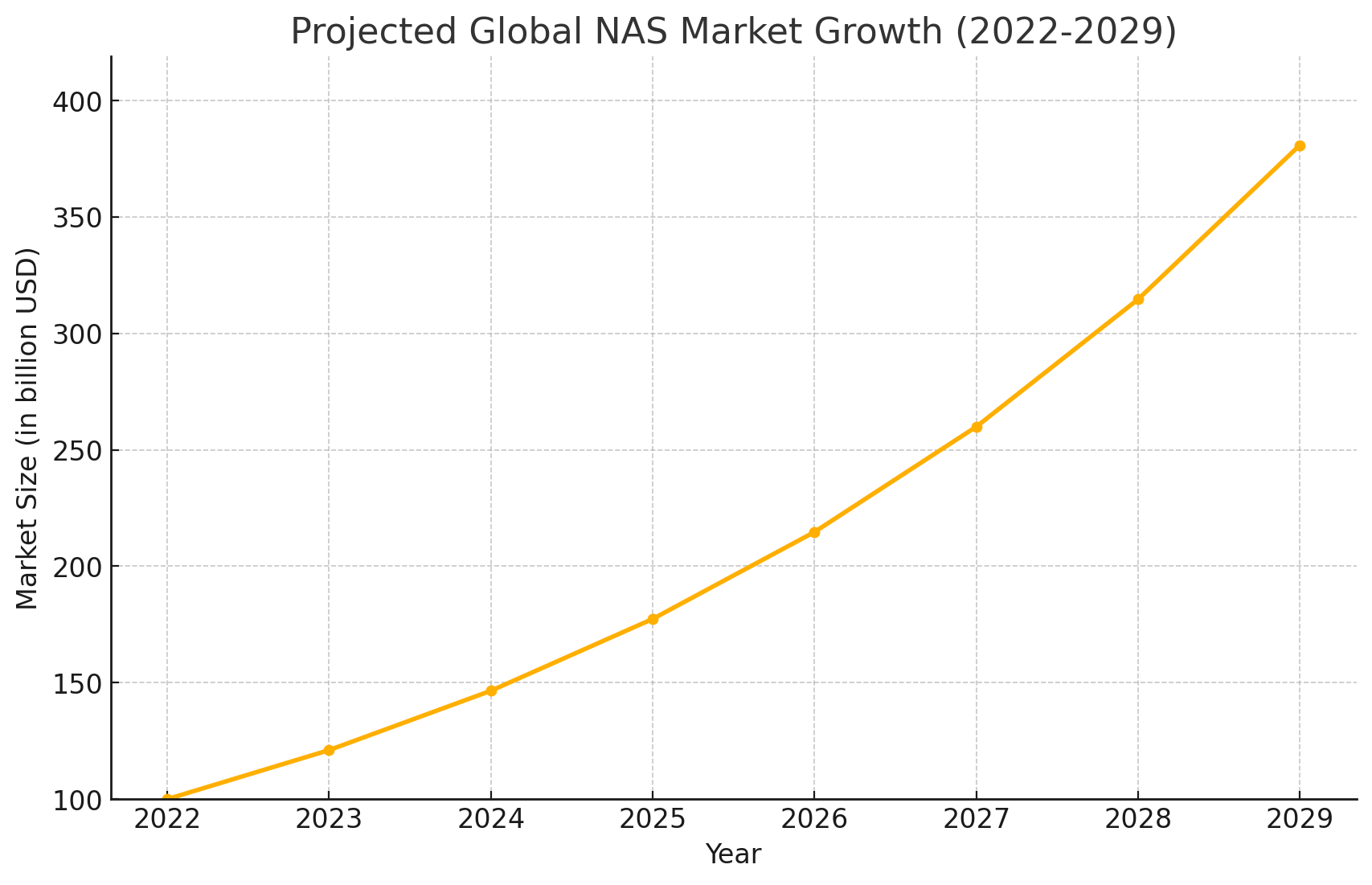
This growth is based on factors such as increasing data volumes, the proliferation of cloud-based applications, and the rise of big data analytics. Demand for NAS solutions is particularly increasing in data-intensive sectors such as media and entertainment, healthcare, and scientific research.
Setting up a NAS for home use can simplify data management, centralize storage, and offer a level of security and flexibility traditional storage options cannot. With careful setup and configuration, NAS can be a valuable addition to your home technology, ensuring that your data is safe, organized, and accessible for everyone in your household. Whether for media streaming, data backup, or remote access, NAS is a versatile and efficient storage solution tailored to today’s connected households.