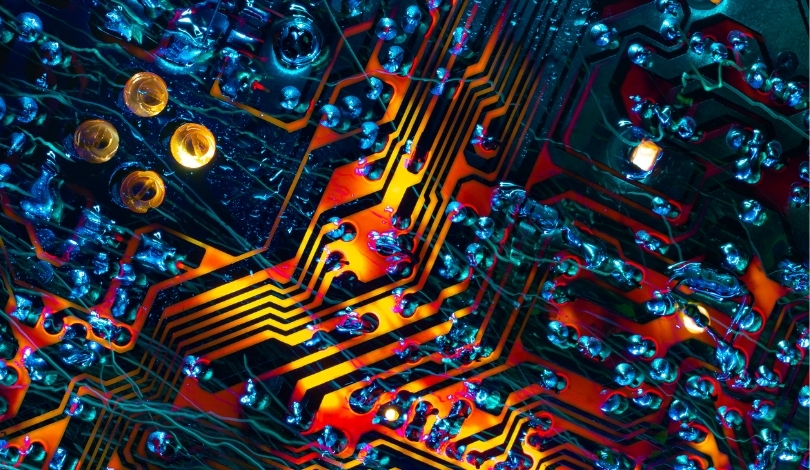Upgrading your graphics card can significantly improve your computer’s performance, offering smoother gameplay and enhanced graphics for a better user experience. This step-by-step guide will help you replace your existing card, even if you’re new to hardware modifications. With a few tools and some patience, you’ll tackle this upgrade like a pro, tapping into the full potential of your system’s computing power.
Historically, upgrading a graphics card was perceived as a daunting task, often reserved for tech enthusiasts. The process required a deep understanding of computer components and compatibility issues. Previously, technical knowledge barriers and fear of damaging equipment kept average users from upgrading their rigs themselves. Today, it’s more user-friendly, with clearer instructions and widely available support resources, making it accessible for anyone willing to follow a methodical approach.
What Are the Necessary Tools?
To successfully upgrade your graphics card, gather essential tools like a screwdriver, an anti-static wrist strap, and necessary cables. Ensuring your workspace is static-free will protect the delicate components of your system. Most modern cases are designed for easy access, allowing a simpler removal and replacement of parts without professional help.
How Do You Remove the Old Graphics Card?
To remove the old card, start by turning off your PC and unplugging it from the power source to prevent electrical accidents. Open the case and locate the screws or clips securing the graphics card. Carefully unscrew and gently remove the card, releasing any additional fasteners, such as PCI Express retainer brackets, to free the card effortlessly from the motherboard slot.
How to Install the New Graphics Card?
Align the new graphics card with the motherboard slot and gently push until it clicks into place. Secure the card using screws and reconnect any power connectors. Double-check that the card is firmly seated, and close the computer case before reconnecting all devices. Power on your system and install the updated drivers for optimal performance.
Upgrading to a modern graphics card can rejuvenate an aging system, offering advanced graphical capabilities and increased speed for demanding applications and games. Understanding compatibility is crucial; ensure your power supply unit can handle the new card’s requirements and check for compatibility with your motherboard. The tech industry continuously evolves, bringing improved features and ease of installation, making hardware upgrades accessible to a broader audience. Each upgrade potentially future-proofs your system, allowing you to keep up with software advancements and the ever-increasing demands of technology.