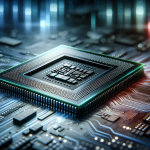Many Adobe Creative Cloud users, despite having legitimate licenses, encounter frequent pop-ups from the Adobe Software Genuine Integrity Service. These interruptions can hamper productivity and even slow down Macs. Fortunately, users can disable or remove this persistent service to restore smooth performance.
The Adobe Software Genuine Integrity Service is a background tool that verifies the authenticity of Adobe applications. Launched to combat piracy, it often erroneously flags genuine users, leading to unnecessary alerts and performance issues. Adobe introduced this service to ensure users’ software licenses are valid and to protect intellectual property.
What is the Adobe Genuine Software Integrity Service?
The Adobe Genuine Software Integrity Service operates silently in the background, checking the legitimacy of Adobe software installed on devices. It was designed to prevent the use of pirated copies but can also affect users with legitimate licenses. These checks can result in resource consumption, pop-up warnings, and even software disablement, causing frustration among genuine users.
Should You Disable the Adobe Genuine Software Integrity Service?
Disabling the service can help reduce disruptions and improve system performance for those using genuine Adobe software. However, users should be aware that doing so may breach Adobe’s terms of service and increase security risks. Consulting Adobe support is advisable before proceeding with any disabling steps. If support fails to resolve the issue, users can follow specific methods to disable the service.
Steps to Disable Adobe Software Genuine Integrity Service
Disabling or removing the Adobe Software Genuine Integrity Service can alleviate interruptions and restore optimal performance. Users can follow these steps to disable the service:
– Open the Activity Monitor from the Utilities folder within Applications.
– Search for Adobe Genuine Software Integrity Service, also known as AGSService or AGCS.
– Select the service and click the stop button to disable it.
– Confirm by clicking Force Quit when prompted.
While these actions can mitigate the issue, users must weigh the potential risks and benefits.
Points to Consider
– Disabling the service may breach Adobe’s terms of service.
– Removing related files may prevent Adobe software from functioning correctly.
– Consulting Adobe support is recommended before taking action.
The Adobe Software Genuine Integrity Service is intended to protect Adobe’s intellectual property but often causes unnecessary disruptions for legitimate users. Disabling or removing the service can enhance system performance and user experience. It’s essential to understand the implications and proceed cautiously. Adobe must improve the service to distinguish between genuine and pirated software more effectively. Until then, users can follow these steps to mitigate the inconvenience.