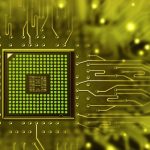Security experts have uncovered multiple vulnerabilities in the Netgear WNR614 JNR1010V2 N300 router, firmware version V1.1.0.54_1.0.1. These flaws leave users exposed to potential unauthorized access and data breaches. Unauthorized parties could exploit these weaknesses to access the router’s administrative interface, undermining network security. Users need to be aware of these risks and consider mitigation strategies to protect their networks.
The Netgear WNR614 JNR1010V2/N300 router, launched in 2013, is a wireless router designed to provide reliable internet connectivity for home and small office users. This router supports speeds up to 300 Mbps and features WPA/WPA2 security protocols. Despite its robust features at launch, the model has reached its End-of-Service in 2021, meaning it no longer receives security updates or support from Netgear.
Authentication and Password Management
Security researchers have identified that the router employs weak authentication protocols and inadequate password management. These issues allow attackers to bypass authentication mechanisms and gain unauthorized access to the router’s administrative controls. The absence of the “HTTPOnly” flag for cookies facilitates the theft of login credentials through malicious scripts, posing significant risks to user data.
Comparing information from previous reports reveals that similar vulnerabilities have been noticed in other Netgear routers. Past incidents also highlighted issues with improper encryption of stored credentials, leading to potential unauthorized access and manipulation of network settings. These recurring problems underline the importance of stringent security measures in router firmware design and maintenance.
Data Exposure and Network Manipulation
The identified vulnerabilities extend to the storage of WiFi credentials in plaintext within the router’s firmware. This critical flaw exposes the router to unauthorized access, which could lead to data breaches and network manipulation. Attackers exploiting this vulnerability could compromise the network’s integrity, accessing sensitive information and potentially manipulating network configurations.
Mitigation Strategies
– Users can manually configure their routers to use HTTPS.
– Implement browser features for secure connections.
– Disable Wi-Fi Protected Setup (WPS).
– Regularly monitor router settings and update passwords.
To mitigate these risks, users are advised to disable WPS, use WPA3 encryption if supported, and rely on browser features that enforce secure connections. Regular monitoring and securing of network settings are also essential to prevent unauthorized access. Netgear suggests implementing more stringent password policies and encrypting stored credentials to reduce the risk of exploitation.
The security analysis reveals significant vulnerabilities in the Netgear WNR614 JNR1010V2/N300 router, exposing users to unauthorized access and potential data breaches. These vulnerabilities are compounded by the router’s End-of-Service status, which means no future security patches are expected. Users must take proactive measures to secure their networks, including disabling WPS, using HTTPS, and monitoring network settings. Implementing these recommendations can help safeguard against unauthorized access and protect sensitive data within home and small office networks.