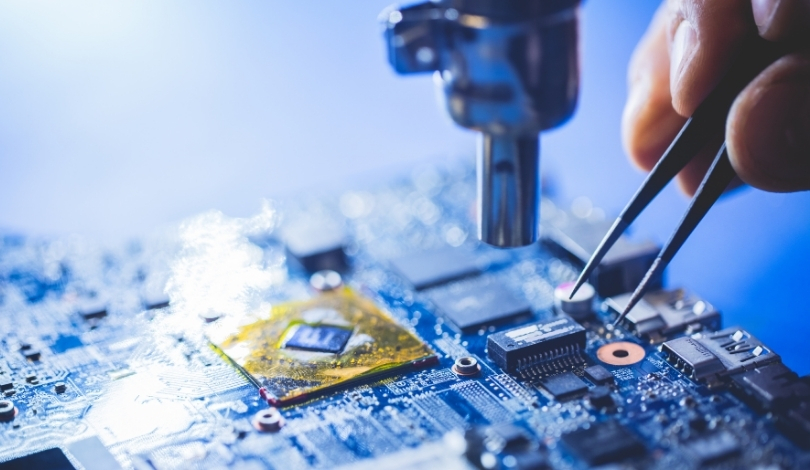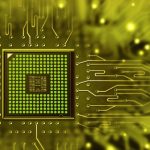Resetting the graphics driver on a PC can resolve various display issues and improve system performance. Users often encounter problems such as screen flickering, resolution errors, or driver crashes that necessitate a reset. Understanding the process ensures that these issues are effectively addressed without compromising other system functionalities.
Updating graphics drivers has long been a solution for optimizing PC performance. However, in some cases, a simple reset can restore stability when updates alone do not suffice. This approach provides a quick fix, allowing users to regain control over their display settings and overall system responsiveness.
Why Reset the Graphics Driver?
Resetting the graphics driver can fix display anomalies and enhance compatibility with new software. Over time, drivers may become corrupted or outdated, leading to various graphical issues. Performing a reset reinstalls the driver to its default state, eliminating conflicts and ensuring smooth operation.
How to Perform a Graphics Driver Reset
Users can reset their graphics drivers through the Device Manager or by using keyboard shortcuts. Navigating to the Device Manager, selecting the graphics driver, and choosing the ‘Uninstall’ option followed by a system restart are common steps. Additionally, pressing specific key combinations can trigger a driver reset without navigating through menus.
What Are the Benefits and Risks?
Resetting the graphics driver can lead to improved system performance and resolve display issues. However, it may also result in temporary loss of customization settings or require reinstallation of certain software. Users should back up their settings and ensure they have the necessary installation files before proceeding.
Comparing current methods to past practices, the process of resetting graphics drivers has become more user-friendly with improved operating system support. Earlier versions of Windows required more complex steps, whereas modern systems offer streamlined procedures that cater to both novice and experienced users.
Regular maintenance, including driver resets, plays a crucial role in sustaining the longevity and efficiency of a PC. By addressing driver-related issues promptly, users can prevent more significant problems and maintain optimal performance levels.
Ensuring that your graphics driver is functioning correctly is essential for a seamless computing experience. Following the outlined steps can help mitigate common issues and enhance the overall performance of your PC’s graphical capabilities.