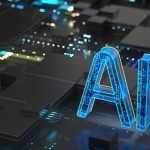The latest One UI 6.1 update has been introduced by Samsung, primarily for its Galaxy S24 series but also extended to 9 older devices, including the Galaxy S23, Z Flip 5, Z Fold 5, and Tab S9 series. This update brings an array of new widgets specifically designed for the Lock screen and Always On Display, facilitating quick access to information without the need to unlock the device. The new widgets encompass a variety of applications such as Weather, Samsung Health, Battery life, Reminders, Calendar, and Clock, each adding a layer of convenience and functionality to the user’s experience.
Samsung’s commitment to enhancing the user interface has been a consistent theme in the tech community. The introduction of new widgets and features with each update reflects their ongoing efforts to refine and personalize the user experience. Prior to One UI 6.1, updates frequently included improvements to performance, battery optimization, and camera functionality, indicating Samsung’s vision of a seamless and intuitive interface.
Which Devices Will Receive the Update?
In addition to the new series, Samsung has announced that the Galaxy S22 and S21 series will also be receiving the One UI 6.1 update. This expansion to older models signifies Samsung’s dedication to providing continuous support and value to its customers, even after newer models have been released. The integration of these updates across multiple device generations helps ensure that users have access to the latest features and improvements.
How Will the Widgets Enhance User Experience?
The newly added widgets in One UI 6.1 are more than mere visual updates; they are designed to increase usability. For instance, the Battery widget is now available in two variations, while both the Calendar and Reminder widgets have been provided in dual formats. The Samsung Health app and Weather also benefit from new widgets, each streamlining the information delivery process. Users can simply tap the down-side arrow to expand the preview and add the widget to the lock screen, thus customizing their information access.
Are There Improvements Beyond Widgets?
Beyond widgets, the update includes new versions of native One UI apps, emphasizing the importance of maintaining the most current app versions for optimal performance. Users are encouraged to verify app updates through the Galaxy Store to ensure they are experiencing the best version available. These upgrades reflect Samsung’s overall strategy to enhance app functionality in tandem with system updates, thereby delivering a cohesive and satisfying user experience.
Useful Information for the Reader:
- Check the Galaxy Store for app updates after installing One UI 6.1.
- Customize Lock screen with widgets for at-a-glance information.
- Older Galaxy models are not left behind in receiving new features.
In a related scientific publication from the , the paper titled discusses the impact of widget-based customization on user satisfaction. This study underscores the significance of widgets in personalizing the mobile experience, aligning with Samsung’s implementation of additional widgets in the One UI 6.1 update. The research suggests that by allowing users to tailor their interfaces, there is an increase in both the usability and the value of the device, reinforcing the decisions made by Samsung in their latest software enhancements.
Conclusively, Samsung’s One UI 6.1 update showcases their dedication to user-centric design, offering practical enhancements through the addition of versatile widgets. The focus on extending this update to older models as well as the latest Galaxy S24 series is a testament to the company’s commitment to user inclusivity and support over the lifespan of their devices. With this update, Samsung not only improves the practical aspects of the user interface but also the overall satisfaction by allowing further personalization and efficiency in everyday interactions with their smartphones and tablets.