Video games have become a fundamental part of children’s lives, offering entertainment, creativity, and social engagement. However, with the increasing complexity of gaming platforms, new challenges arise for parents, including exposure to inappropriate content, excessive screen time, online interactions with strangers, and the risk of unintended in-game purchases. To ensure a safe and balanced gaming environment, modern consoles provide a range of parental controls that help regulate gameplay, limit online interactions, and monitor spending. This guide explores how to set up and manage these controls across different gaming consoles while fostering healthy gaming habits in children.

The Role of Parental Controls in Ensuring a Safe Gaming Experience
Gaming is no longer limited to offline, single-player experiences. Today’s consoles connect players to global communities, enabling online multiplayer sessions, voice and text chat, and even access to streaming services and social media. While these features can be enriching, they also introduce risks. Parental controls are designed to help parents manage these risks by filtering content, setting screen time limits, restricting online interactions, and controlling in-game purchases.
Unrestricted access to online multiplayer games can expose children to inappropriate language, cyberbullying, or contact with strangers. Without time management tools, gaming can interfere with homework, sleep, and physical activities. Moreover, many games include microtransactions, allowing players to buy virtual items, which can lead to unexpected expenses if controls are not in place. By utilizing parental controls, parents can create a structured and secure gaming environment that aligns with their child’s maturity level.
Setting Up Parental Controls on Major Gaming Consoles
Each console provides specific settings to help parents regulate gaming activities. The Nintendo Switch, PlayStation, and Xbox all offer customizable parental control features that allow parents to filter content, manage screen time, and control spending.
On the Nintendo Switch, parental controls are primarily managed through the Nintendo Switch Parental Controls App, which allows remote monitoring and restriction settings. After downloading the app on a mobile device, parents can link it to the child’s Nintendo Account and configure various limitations. Through the app, play-time restrictions can be set, notifications can be received when time limits are reached, and access to age-inappropriate games or online interactions can be restricted. Alternatively, parental controls can also be adjusted directly on the console under System Settings.
For Xbox Series X/S and Xbox One, Microsoft provides the Xbox Family Settings App, enabling parents to monitor their child’s gaming activity across multiple devices, including Windows PCs. The first step is to create a Microsoft account and set up a family group, where child accounts can be added. From there, restrictions on content ratings, screen time, and online interactions can be applied. Spending controls can also be activated, requiring parental approval before purchases are made. In addition to fixed time limits, Xbox allows the use of “break reminders,” which encourage children to take breaks after a set period.

On PlayStation 5 and PlayStation 4, parental controls are accessible through Family Management settings under the PlayStation Network (PSN) account. By creating a child account, parents can regulate access to age-appropriate content, block online communication with strangers, and impose play-time restrictions. PlayStation also provides wallet controls, allowing parents to set spending limits or require approval for purchases. An additional feature allows multiple family members to manage parental controls, ensuring consistent monitoring.
Balancing Gaming Time with Other Activities
One of the most common concerns among parents is how much time their child spends gaming. Excessive screen time can impact academic performance, sleep patterns, and physical well-being. Setting screen time limits on consoles is an effective way to create a balanced routine. Nintendo Switch, Xbox, and PlayStation all provide play-time management tools that allow parents to specify daily or weekly gaming limits.
Beyond digital restrictions, establishing a structured routine can help children develop self-discipline. Encouraging them to finish homework, engage in outdoor activities, and participate in family interactions before gaming fosters a sense of responsibility. Open discussions about screen time and its effects can also help children understand why limits are in place and encourage them to self-regulate their playtime.
Filtering Content and Restricting Online Interactions
Not all video games are suitable for every age group, and online gaming introduces the risk of exposure to inappropriate content. Most gaming consoles allow parents to filter games based on official rating systems such as ESRB (Entertainment Software Rating Board) or PEGI (Pan European Game Information). By setting content restrictions, parents can ensure that their child only has access to age-appropriate games.
Online interactions, including text and voice chat, are another area of concern. Multiplayer games often allow communication between players, which can lead to negative experiences such as cyberbullying or inappropriate conversations. Parental controls on all major gaming platforms allow parents to block direct messaging, restrict friend requests, or disable voice chat entirely. For younger children, disabling online multiplayer features altogether may be the safest option.
In addition to in-game communication, gaming consoles often support social media integrations, allowing users to share screenshots, game progress, and live-stream gameplay. Parental controls can be used to restrict social sharing features, preventing children from interacting with unknown users or sharing personal information.
Preventing Unauthorized Purchases and Managing Digital Spending
With many games incorporating in-game purchases, such as cosmetic upgrades, virtual currency, and downloadable content, children may be tempted to spend money without fully understanding the value of digital transactions. Setting up spending controls can help prevent unauthorized purchases and teach children responsible financial habits.
On Nintendo Switch, purchase restrictions can be enabled through the Nintendo eShop settings, requiring a password for transactions. Xbox provides an “Ask to Buy” feature that requires parental approval before any purchase is completed. PlayStation allows parents to set a monthly spending limit within the Family Management settings, ensuring children cannot exceed a predetermined budget.
Beyond technical restrictions, it is beneficial to educate children about the concept of virtual purchases, explaining that real money is being spent and encouraging them to think critically about whether an item is truly necessary.
Trends in Gaming Console Sales Channels
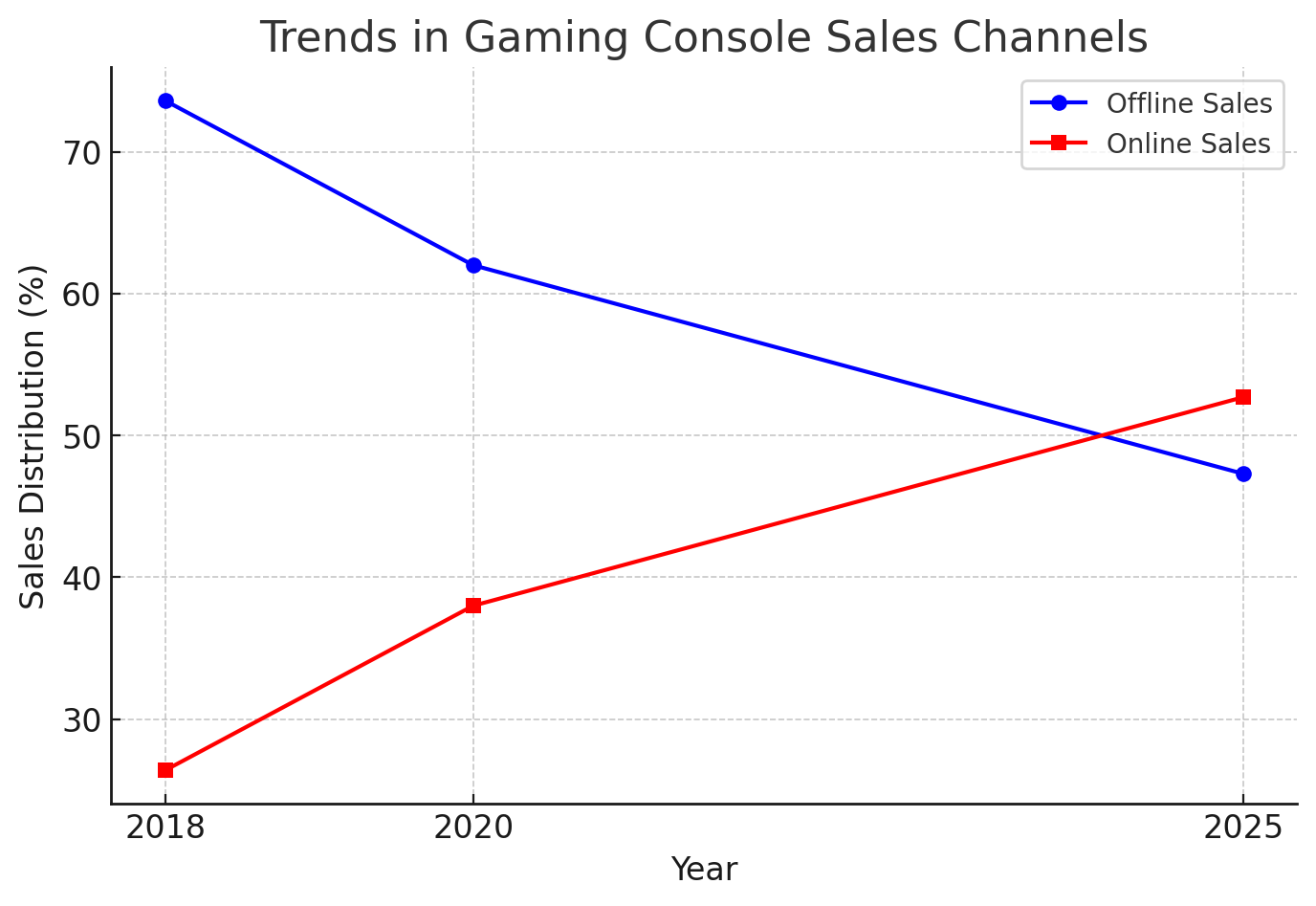
Here is a graphical representation of the shift in gaming console sales channels over time. The trend shows a steady decline in offline sales while online sales are projected to surpass them by 2025.
Adjusting Parental Controls as Children Grow
Parental controls should not remain static. As children grow older, their gaming interests, maturity level, and ability to make responsible decisions evolve. It is important for parents to periodically review and adjust parental control settings to ensure they remain appropriate for their child’s age.
Regular conversations about gaming habits and online safety help build trust and allow children to gradually take more responsibility for their gaming behavior. Encouraging older children to participate in discussions about what restrictions are necessary can foster a sense of accountability.
Staying informed about the latest gaming trends and platform updates is also crucial. New games, features, and risks emerge frequently, and keeping up with these changes allows parents to adapt their approach accordingly. Many gaming consoles provide activity reports, which offer insights into how much time a child spends playing specific games, who they interact with, and whether they attempt to bypass restrictions. Reviewing these reports can help parents make informed decisions about adjusting controls.
Creating a Safe and Enjoyable Gaming Experience
Gaming can be a positive and rewarding activity when healthy boundaries are established. Parental controls provide an essential toolset for parents to guide their child’s gaming habits, protect them from online risks, and ensure responsible spending. However, technical restrictions alone are not enough—open communication, active engagement, and a balanced approach to gaming are key to creating a safe and enjoyable gaming environment.
By regularly reviewing parental controls, discussing responsible gaming habits, and adapting rules as children grow, parents can ensure that gaming remains a fun, educational, and safe experience for the entire family.











